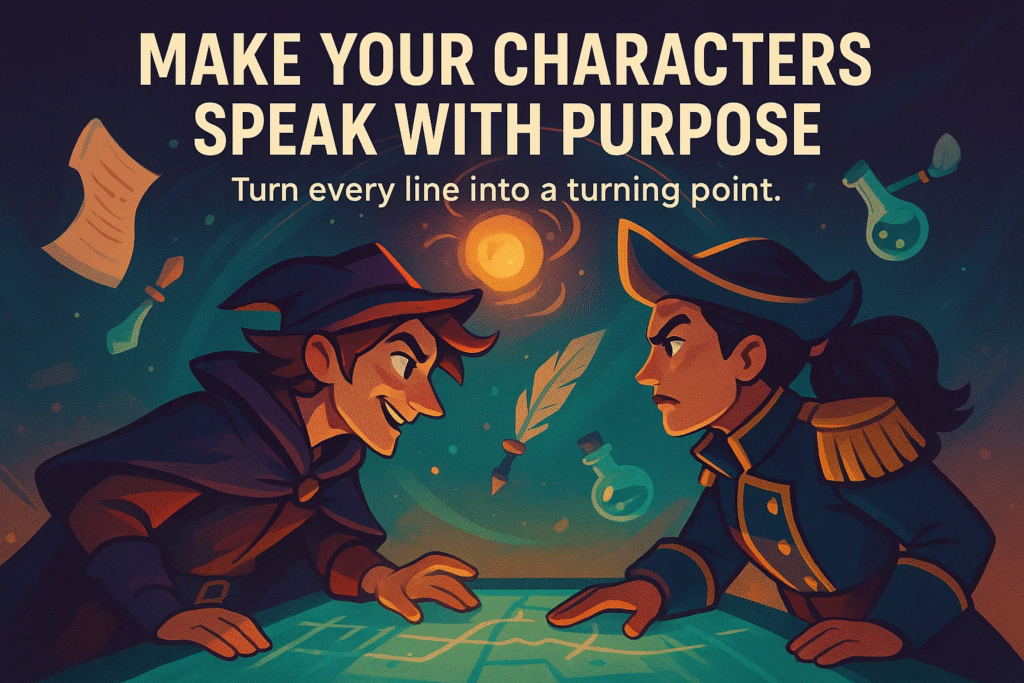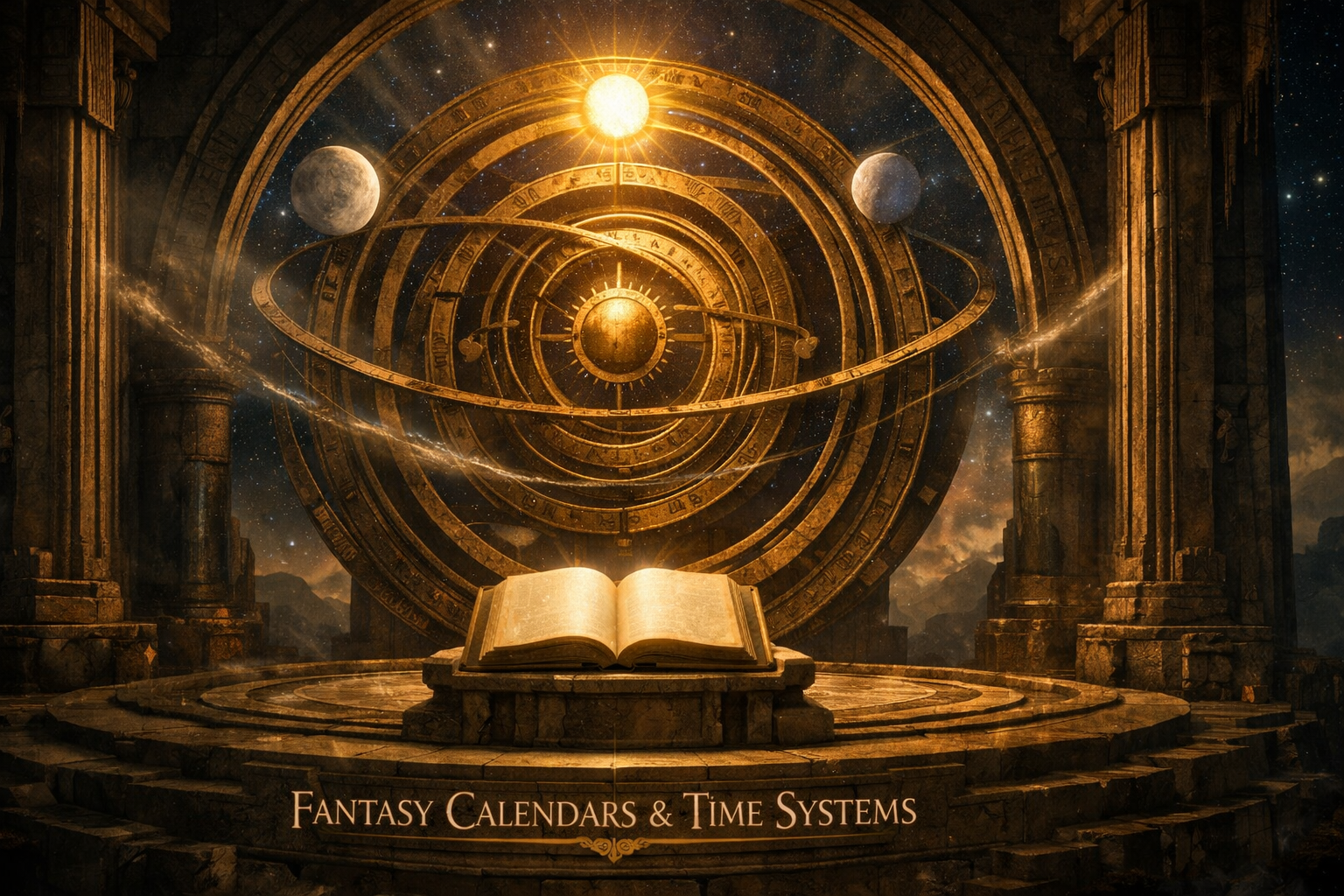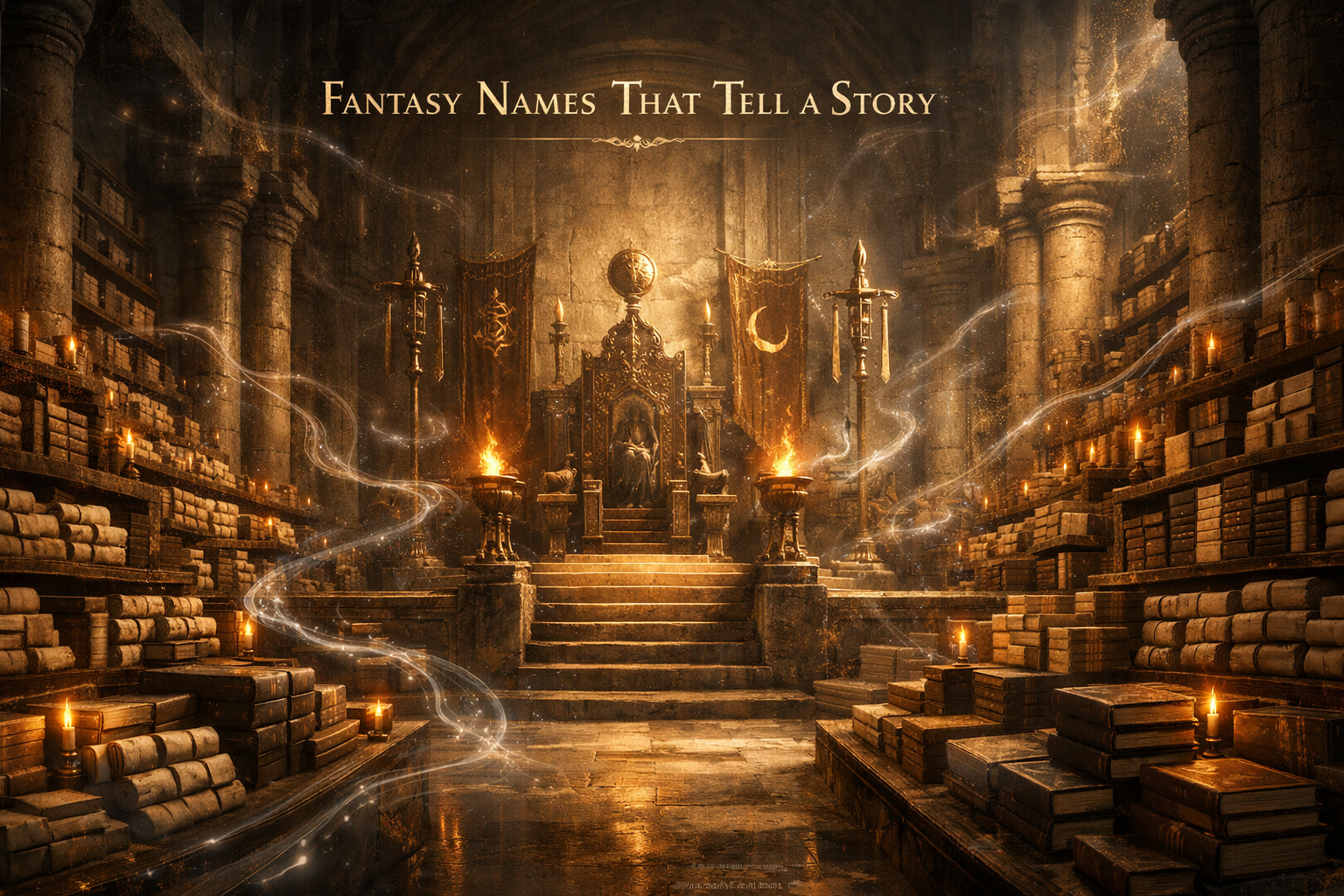AI Dialogue Prompts: Make Your Characters Speak with Purpose
What if one line could flip your whole scene?
📸Picture this: two characters face off. The room is quiet. A single word lands. Trust breaks. Stakes spike. You feel it in your gut.
Now the hard truth. Most scenes never get there. Talk drifts. Voices blur. Nothing changes. The moment slips away.
It doesn’t have to. With a clear plan and the right cue, your cast can hit like that. An AI dialogue generator won’t write your story for you. But it can help you lock voice, aim each line, and push the plot fast.
Here’s the tease. You’ll learn how to set purpose first. You’ll shape speech patterns that fit each role. You’ll map the relationship dynamic and mood. Then you’ll build prompts that make characters act, not ramble.
Ready to make your characters speak with purpose? Keep reading.
Table of Contents
How to Give Every Scene a Clear Purpose
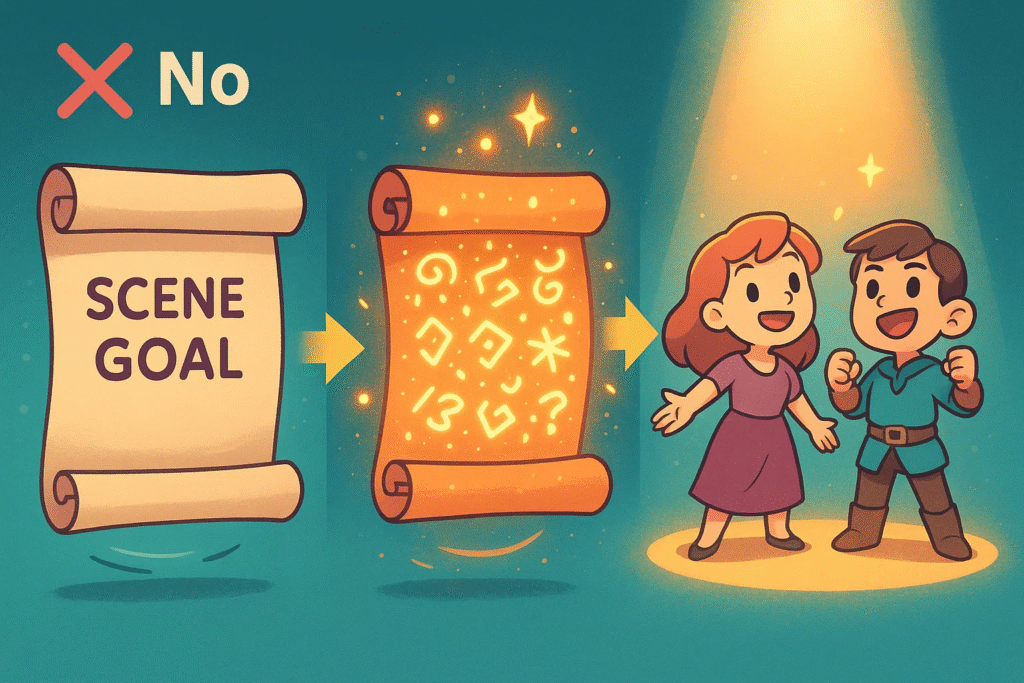
Dialogue is a tool. It must do work. Give every scene a job. Decide the change you need before a single line is written. Maybe a secret slips. Maybe power flips. Maybe trust cracks. When you set a target, the talk stays tight and the beats hit.
👉A small rule helps: one scene, one outcome. If a line does not push toward that outcome, cut it.
How Speech Patterns Shape Character Voice
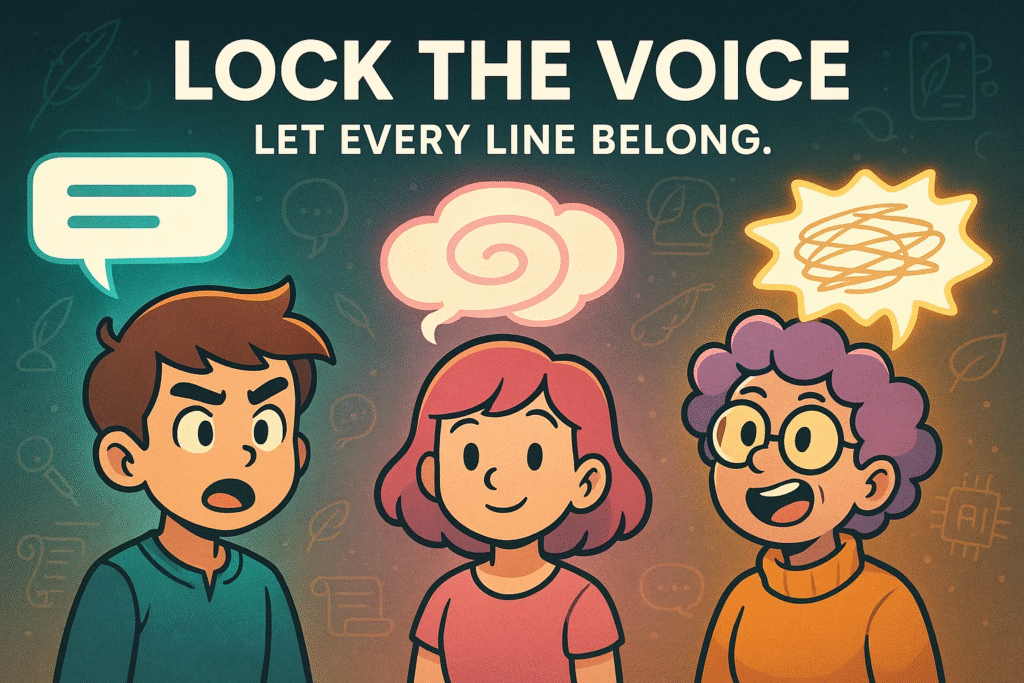
Readers feel the voice drift. They notice when two characters sound alike. Lock voice early.
Think in personality traits and speech patterns. Traits guide what a person wants and fears. Patterns shape how they say it. One character may use clipped verbs and short lines. Another may loop, hedge, and avoid names. A third may talk in lists when stressed.
Keep a tiny voice card for each major role. Three traits. Three patterns. One banned habit. Use the card in your prompt. You will create natural rhythm fast and keep it over time.
Understanding Relationship Dynamics in Character Dialogue

Talk is never just talk. There is a relationship dynamic under the surface. Friends tease. Rivals spar. Lovers test. Mentor and student trade weight for warmth. Status shifts often, and that shift is the story.
🗣️Ask two things before you write:
- Who holds power right now?
- What would make that power change?
Let that change happen on the page. Even a small flip makes the scene feel alive.
Using an AI Dialogue Generator in Your Writing Process
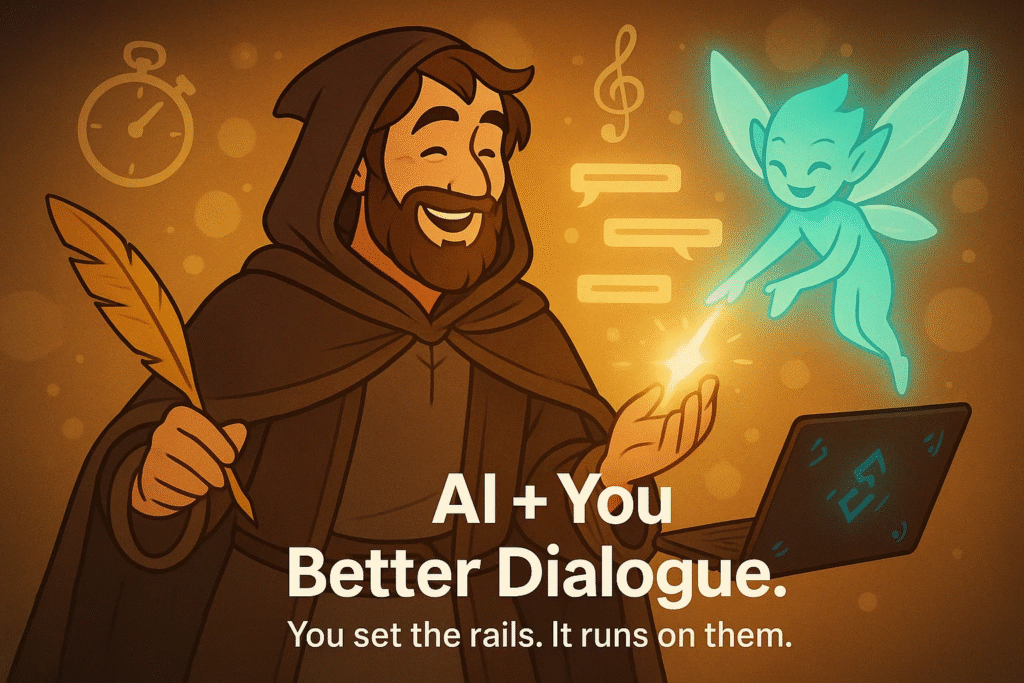
Use the tool for speed and range. Use yourself for aim and taste. The model gives alt takes, trims bloat, and tests tone in seconds. You choose the version that serves the scene. You set the rails. It runs on them. That mix keeps control in your hands and cuts time from your writing process.
What Every Good Dialogue Prompt Should Include

Clarity beats length. Keep it lean. Make sure your prompt includes:
- Scene goal: one line. Name the change you need.
- Stakes: one short line per speaker. What do they risk?
- Character notes: role, personality traits, speech patterns.
- Relationship dynamic: trust, tension, status.
- Emotional state: one mood word per person.
- Beat plan: three to five steps the talk must hit.
- Hard limits: max lines, no monologues, no exposition dumps.
- Format rules: who starts, use of tags, action beats, or not.
This frame keeps the model focused. It limits AI-generated filler. It gives you useful drafts on pass one.
Real Example: A Working AI Dialogue Prompt You Can Copy
- Goal: Rowan gets the gate code without admitting he stole the map.
- Stakes: Rowan risks arrest; Kessa risks her rank.
- Rowan: courier; careful, sly, loyal; short lines, avoids names.
- Kessa: captain; firm, proud, fair; crisp orders, no slang.
- Relationship dynamic: once close; duty pulled them apart; Kessa holds power.
- Emotional state: Rowan anxious; Kessa guarded.
- Beats: failed small talk → hint at the code → pushback → fear slip → half-code + a favor owed.
- Constraints: 16–20 lines; no speeches; light action beats; subtext over theme.
- Format: “Name: line”. One action beat every three lines.
- Test: Each line must move plot, reveal motive, or change status.
Run that in your tool of choice. You will get a clean first pass fast.
Character Development Through Realistic Conversations
Growth is not a speech. It’s a pattern that shifts. A proud leader starts to ask. A loner starts to share. A liar stalls before the next lie. Track that change through small choices in word, pace, and risk. Note the arc beats across chapters. Then write lines that match those beats. That is real character development.
Common Dialogue Mistakes and How to Fix Them Fast

How to Use Summon Worlds to Create Natural Character Interactions
You can run the whole method inside Summon Worlds. It keeps your world, your cast, and your scenes in one place. It also lets you take fast without losing your thread.
👩💻Work this way:
Start in AI Character Chat. Paste the prompt. Pin your voice cards in Character Instructions. Turn on Memory Controls so past facts stay in play. If you want to hear rhythm, use Voice Generation. Store goods take in Collections and mark the winner. Keep costs clear with Cost Transparency. If the chat gets long, watch Memory Limits and trim the setup to only what the scene needs.
Want visuals that steer tone? Ask for a prop or location image inside chat with Image Generation. A good picture can change the mood of your next take. Save the best images with your scene notes so your character interactions stay on-brand.
If you’re prepping a campaign, use the character system. Build a sheet fast. Lock your personality traits and speech patterns there. Now your NPCs speak in one voice from session to session. Your table will notice.
When Worlds launches, you’ll link scenes to places and people. The lore will sit right next to the chat. The tool will remember who knows what. Your cast will stay consistent. Your prep time will drop.
🧭 Ready to Write Better Dialogue? Start with Summon Worlds
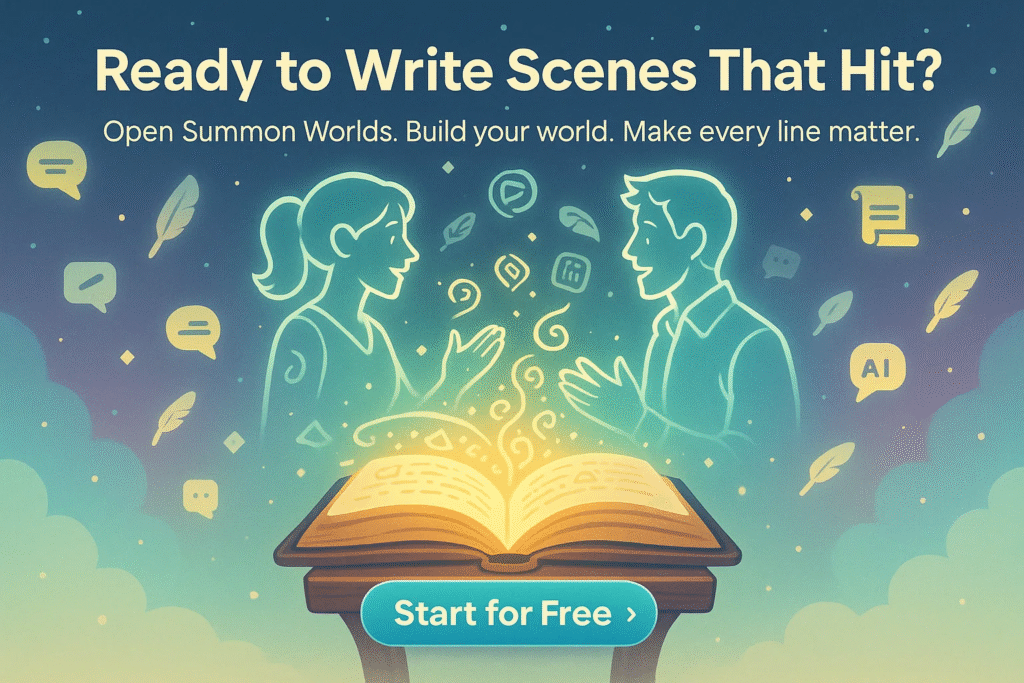
What if your next scene made someone hold their breath?
Set a goal. Pick two characters. Give them one hard truth to hide. Now picture the turn, one line, a pause, a choice, and the room tilts. That is the spark you’re chasing. And yes, you can reach it today.
Use an AI dialogue generator to draft fast and test bold moves. Keep your voice map close. Lock the mood and power before the first line. Cut anything that doesn’t push the moment forward. Small steps. Sharp choices. Real change.
Now make it real. Open Summon Worlds. Build a prompt that fits your world and your cast. Run a take. Read it out loud. Trim. Run one more. You’ll feel the snap when it lands.
Ready to write scenes that hit? Download Summon Worlds
Disclaimer: Summon Worlds and the content on summonworlds.com are not affiliated with, endorsed by, or sponsored by Wizards of the Coast LLC. Dungeons & Dragons, D&D, and related terms are registered trademarks of Wizards of the Coast. Any references to D&D game mechanics, settings, or terminology are made for educational, commentary, and fan content purposes only. This blog does not reproduce or distribute official D&D content. All original ideas, characters, and creative content in this post are the intellectual property of OpenForge LLC, the parent company of Summon Worlds.