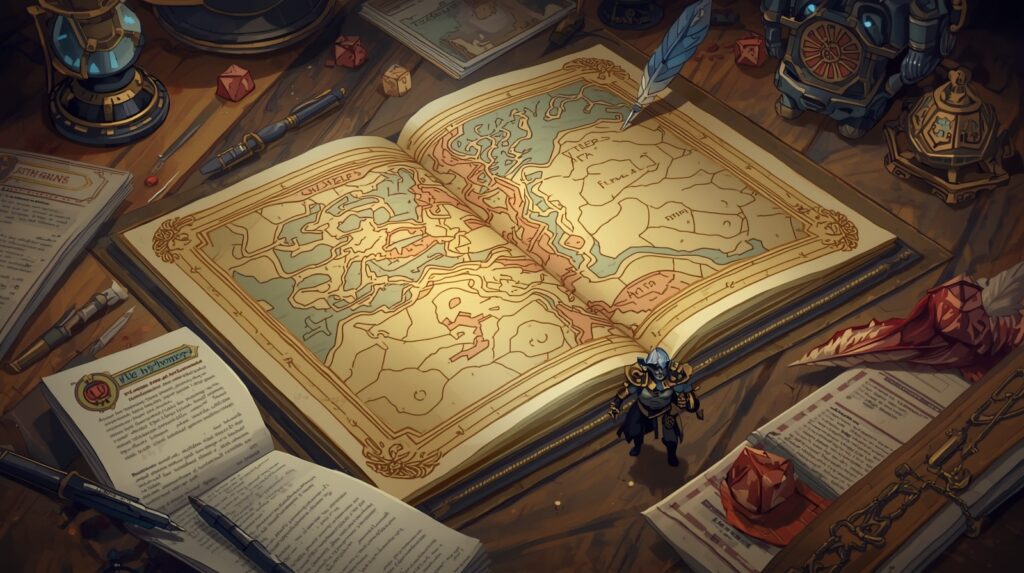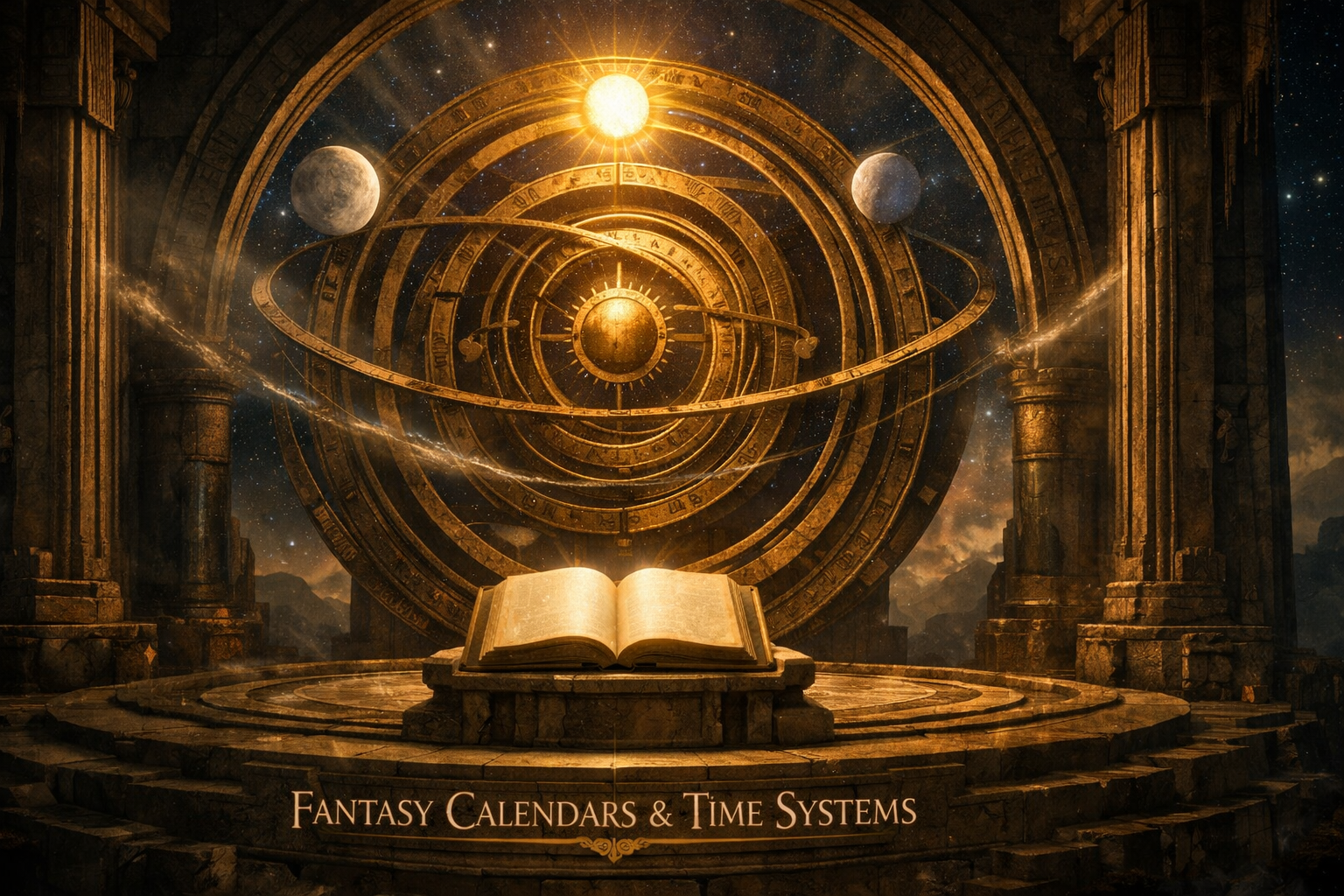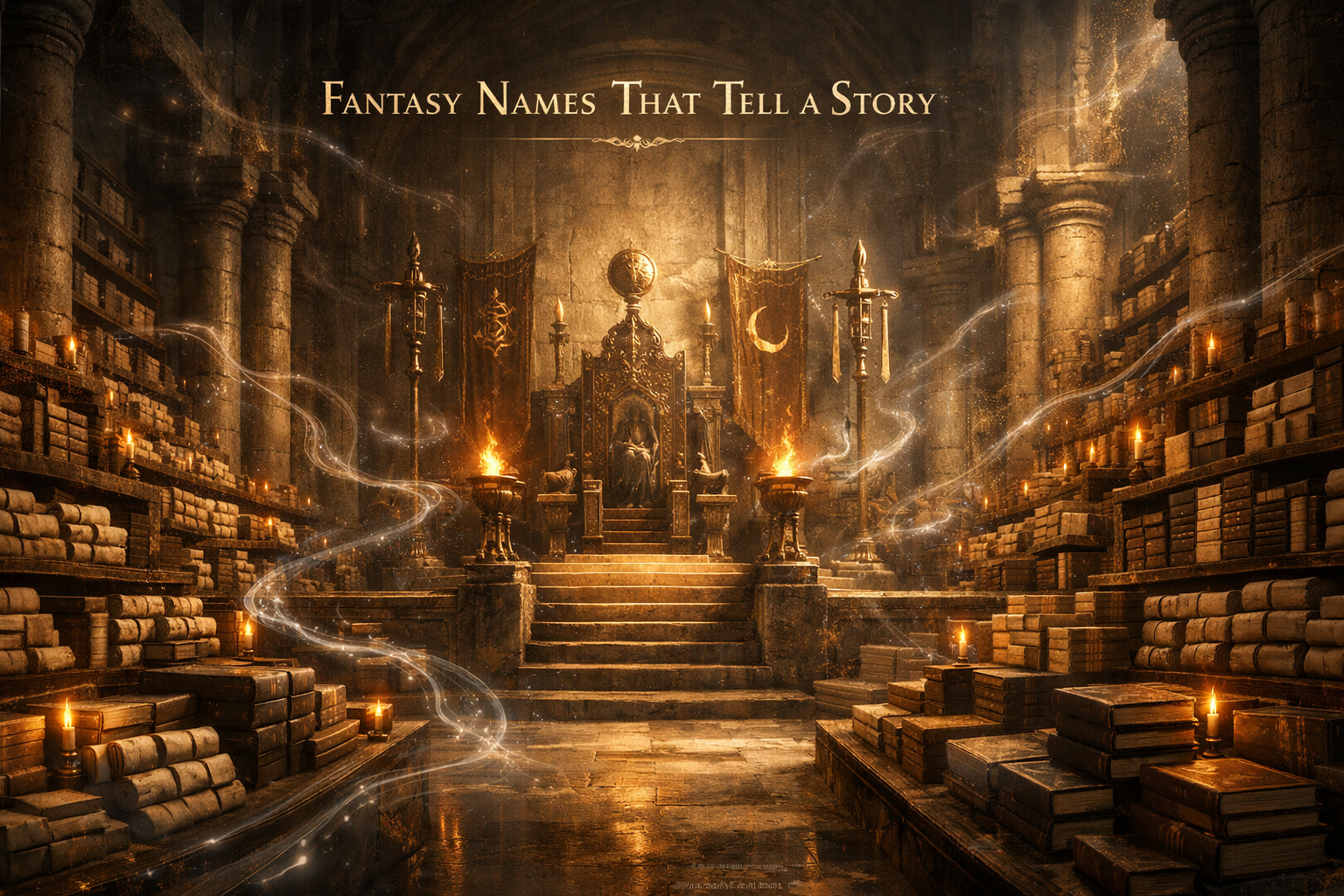How to Create AI-Powered Campaign Worlds for Pathfinder
What if your next Pathfinder campaign felt alive after a single evening of prep? Not “good enough.” Alive. With clear hooks. Real stakes. And players who lean in.
Most GMs grind for hours. Pages of notes. Half of it never hits the table. You don’t need that. You need a tight plan, sharp tools, and a world that reacts. That’s it.
👉Here’s the twist. You can keep full control and still move fast. You can keep your table’s voice strong. Even if your group came from Dungeons and Dragons. Even if your crew loves deep role-playing. The method below keeps your style, not replaces it.
Summon Worlds makes the busy work light. Names. Art. Notes that stick. Scene ideas you can shape in seconds. You choose how deep to go. You choose the AI model when you want speed or richer talk. You stay in charge.
There is one catch. You must set three anchors, avoid one rookie trap, and use fair math. Do that, and your world breathes. Miss it, and prep drags, scenes stall, and the spark fades.
Ready to see the simple path that works at real tables? Good. Keep reading. Your best Pathfinder campaign starts below.
Table of Contents
What AI-Powered Prep Means at Your Table
AI should save time. It should not run the game. Use it for names, images, rumors, and first drafts. Keep your calls final. Your group sets the tone. Your rules stay in charge. That’s the heart of good role-playing.
Build Your Pathfinder World on One Page

Start small. Write a one-page brief you can show the group.
- Premise: What is happening right now?
- Power centers: Three factions, one rival each.
- Magic level and rarity: What is common, what is rare, and why that matters.
- Travel and trade: How people move and what they want.
- Fail state: What breaks if heroes do nothing?
Rarity is a fast world tool. If healing magic is rare, wounds matter. If clerics are scarce, temples gain weight. If sorcery is feared, wizards hold power. This single choice shapes tone without heavy house rules.
👉 Read our article about How to design a fantasy map
Session Zero: Set Trust and Strong Role Playing
Hold a short talk before play. Keep it friendly and plain. Agree on tone, lines, and how to pause the game if someone needs a breather. Link each PC to one NPC and one other PC. Decide how you hand out XP or when you level. This keeps the story tight and keeps role-playing strong from session one.
Pathfinder Campaign Structure That Stays Fast
Think in scenes, not scripts. Each session needs three beats: a clue, a conflict, a choice. Use fronts (evolving threats) on short timers. Show clear stakes. Let the party cut fuses before they burn down the map. Between arcs, add short downtime to craft, train, or deepen ties in town. Keep rules stable. Post a one-page table sheet with tone, downtime rules, and leveling plan.
Fair Encounters Using Pathfinder Math
Build fights by the book. Pick a threat level first. Spend your XP budget on creatures or hazards to match that level. Add the field (light, cover, heights). Add one twist (a timer, a moving goal, a moral cost). Not every fight needs a puzzle. Mix quick brawls with set-piece scenes. Note what ran hot or flat. Adjust next time.
When you set a skill DC for an obstacle or lore check, tie it to level. Use level-based DCs so checks scale as the party grows. This keeps checks steady across tiers and avoids random spikes.
Switching from Dungeons and Dragons to Pathfinder, Made Simple
Many groups started in Dungeons and Dragons and now run Pathfinder. Keep your lore and villains. Rebuild foes to the right level and roles. Trust the action economy and conditions. Use official DCs and budgets. You will get a cleaner balance and faster prep.
👉 Read our article about The key to worldbuilding for dungeons and dragons
Create Your World in Summon Worlds: Step-by-Step

🌎Create the world shell
Make a new World. Add Locations such as a home city, a wild frontier, and one looming site (mine, ruin, keep). Add Entities for key NPCs, items, and threats. Tag them with themes like “salt trade,” “clockwork,” or “forbidden faith.” Keep it private while you prep. Publish later if you want to share.
🏠Stock the home base
Give the city a single striking image. Add three anchors: a guild or order, a market row, and a public place where news spreads. Drop three rumors. One true. One bent. One false. That mix gives players choices right away.
🎦Create NPCs who move the story
Use Character Creation to draft an NPC with a backstory. Edit two lines: what they want, and what they fear. Add one quirk. Save them to a collection so you can find them in seconds. Turn on AI Character Chat when you want to test their voice. Keep answers short and in character.
🎭Show your world with fast art
Use AI Art Generation to set the mood for places, items, and groups. Pick a style preset that fits your tone (Epic Fantasy, Steampunk, Anime, or Photoreal). Save two or three images per key location or relic. Use custom prompts to nail unique details. If a shot is close, hit Enhance or generate extra images. Keep drafts hidden until you’re happy.
🎬Prep scenes, not scripts
Create short scene cards: setup, goal, stakes, twist. Link cards to the NPCs and places in your world. When players zig, open a different card. Your prep stays useful even when plans change.
📝Keep play tight with memory and notes
Turn on Context Memory in chat for ongoing plots. Add character instructions so voices stay true. Pin clues or names after each session. This builds continuity without long logs.
🤖Pick the right AI model for the moment
In chat, choose the AI model that fits the job: light and fast for spit-balling names, deeper for in-character talk, image-aware when you want visual replies. If you use voice, pick one that matches the NPC.
⏰Respect time and cost
Use cost transparency to see the rough cost per message. For long scenes, let the players speak more and the tool speak less. You stay in control.
👉 Read our article about ChatGPT vs Claude
Maps, Monsters, and DCs You Can Use Tonight
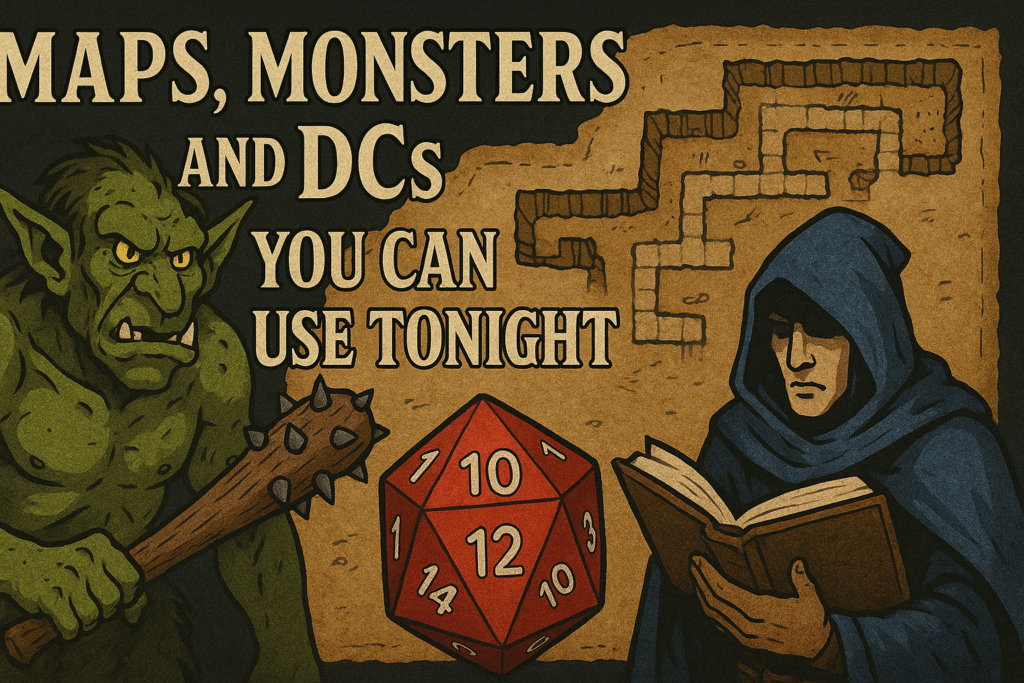
Start small. One neighborhood. One road out. One problem that will spread.
- The map: Sketch three sites: a market, a bridge, and a mine. Give each one a problem.
- The monsters: Pick a key foe. Add helpers until you hit the budget for your chosen threat.
- The checks: Use level-based DCs for things tied to creature or site level.
- The reward: Tie gains to the world. A guild favor. A land right. A rumor that opens the next arc.
Keep terrain simple but sharp. Narrow ledges, bad light, and moving carts change outcomes without bloat.
🧭 Ready to Start Your Pathfinder Campaign Tonight

This is the moment. Not next week. Not “when prep is perfect.” Right now.
You have what you need to run a world that hits hard and stays smooth. A one-page brief. Three anchors. Clean notes. Summon Worlds handles the grind so you can run the room. Names pop. Art lands. Scenes flow. You keep the call on tone and stakes. You even choose the AI model when you want quick ideas or in-character talk. Simple. Honest. Yours.
Open the app. Set three hooks. Prep one scene with clear stakes. Then run. Watch your table lock in. Hear the laughs. Feel the hush when a choice lands. That’s your Pathfinder campaign coming to life.
If you want less prep and more play, take the step. Download Summon Worlds and start for free.
Disclaimer: Summon Worlds and the content on summonworlds.com are not affiliated with, endorsed by, or sponsored by Wizards of the Coast LLC. Dungeons & Dragons, D&D, and related terms are registered trademarks of Wizards of the Coast. Any references to D&D game mechanics, settings, or terminology are made for educational, commentary, and fan content purposes only. This blog does not reproduce or distribute official D&D content. All original ideas, characters, and creative content in this post are the intellectual property of OpenForge LLC, the parent company of Summon Worlds.