Anime Art Styles for Fantasy: Complete Guide

Struggling to make your fantasy look like the anime you love?
You have a rich world, but the look feels off. Art styles clash. Color palettes fight. Character designs blur at small sizes. The vibe you want, clean anime style, clear shapes, bright colors, keeps slipping.
Here’s the shift. With AI, you can lock a clear animation style, set tight palettes, and build readable heroes fast. Summon Worlds helps you do it without guesswork.
In this guide, you’ll learn the basics of Fantasy Anime Art, the mistakes to avoid, and simple steps that work for GMs and writers. We’ll cover style choices, palette rules, pose tips, and scene setup. You’ll also see how to apply each step inside Summon Worlds.
Your world deserves a look that clicks at a glance. If you want that result today, keep reading.
Understanding Anime Style in Fantasy Worlds
Anime style is more than “big eyes.” It’s a language of shapes, line weight, and staging. Faces use clean lines. Eyes carry emotion. Movement switches between quiet shots and sharp action. The look favors clarity and mood.
These traits work well for fantasy, where you need readable battles, magic, and creatures on the page or screen. Encyclopedias and industry guides describe anime as bold graphics, expressive faces, and often fantastical themes, exactly what high fantasy needs.
You’ll also see techniques like cel shading. It gives 3D or painted work a flat, hand-drawn feel with crisp shadows and outlines. That keeps armor, runes, and weapon forms clear, even in motion.
👉🏻Takeaway: choose one animation style rule set and stick to it. Clean lines. Simple shapes. Shadow logic that stays the same in every scene.
Common Mistakes in Fantasy Anime Art (and How to Fix Them)
Problem 1: Mixed art styles
You combine chibi side art with gritty knights. The tone breaks.
✅Fix: pick one lane per project. If you want chibi, keep the whole set chibi. Use a separate collection for serious work. Chibi (also called super deformed) has tiny bodies, large heads, and simplified detail. It’s cute and great for social posts, but it clashes with dark epics.
Problem 2: Muddy color palettes
Every scene uses every hue. Nothing pops.
✅Fix: Set a master palette. Pick one base, one accent, one neutral. Lock them. Add a “night” and “magic burst” variant only. In animation, color designers set palettes for characters, props, and lighting to control mood. Do the same for your world.
Problem 3: Generic character designs
Your mage looks like every other mage.
✅Fix: build a sharp silhouette first. Then add one signature prop or pattern. Limit ornaments to three. Keep shapes readable at thumbnail size.
Problem 4: Scenes too dark for bright colors
You love moody dungeons, but your spells vanish.
✅Fix: plan contrast. Use dark backgrounds with bright colors for magic and UI. Or flip it: pale backgrounds with deep, saturated spells.
Top Anime Art Styles Perfect for Fantasy Settings

Shōnen energy
High action. Bold shapes. Strong shadow blocks. Perfect for boss fights and flashy skills. Many sources note shōnen leans bold and dramatic in look. Think clear posing and punchy effects.
Shōjo elegance
Slim forms. Soft lines. Sparkle effects. Ideal for court drama, spirit romances, and glamour mages. Visual notes often include finer eyes and more delicate detailing.
Seinen grit
Rough textures. Limited color range. Great for low-magic or dark fantasy.
Chibi/SD
Round forms. Big heads. Minimal detail. Best for social posts, quick NPC sheets, or lighthearted one-shots. Keep it consistent inside a project.
Painterly pattern mix
Some productions layer patterns over fabrics instead of flat fills. It creates a rich, storybook feel, useful for royal courts or fae realms. One well-known example is Gankutsuou, noted for lavish patterns instead of solid colors. Use lightly; it can overwhelm.
Cel-shaded realism
If you want 3D scenes to look “drawn,” lean on cel shading and inked edges. It keeps metal, leather, and stone readable and stylized.
Best Color Palettes to Bring Your Fantasy World to Life

Color is story. In animation, a color designer defines the color palettes for characters, props, FX, and lighting cues. You can borrow that process for your world. Decide the “normal” day set, the “night” set, and a set for special events (rituals, dream realms, boss arenas).
Fast palette ideas for fantasy
- Arcane academy: desaturated blues + gold accent + parchment neutral.
- Blood-hunt dark fantasy: deep teal + crimson accent + soot gray.
- Sylvan realm: moss green + warm cream + bark brown, with bright colors only for spells.
- Steampunk port: brass + oxidized teal + coal black, with hazard orange for UI glyphs.
Tips
- Keep skin tones readable against armor and cloaks.
- Assign a magic color per school. One hue = one system.
- Save neon for FX. Too much neon kills depth.
- For anime art, limit gradients. Favor flat blocks with clean highlights. It reads well on mobile.
Simple Steps to Create Strong Fantasy Character Designs
👤Start with a silhouette
Block your hero in black. If you can’t read the class and role in two seconds, adjust.
3️⃣Lock three shape motifs
Triangles feel sharp (assassin). Circles feel kind (healer). Squares feel solid (tank). Repeat shapes in hair, pauldrons, and weapons.
👔Fabric and materials
Mix one matte, one glossy, one textured. Too many textures compete with line art.
💇♀️Face and hair language
Hair shapes guide motion and mood. Keep bangs simple. Use eyes and brows to show class vibe: soft curves for kind roles, angles for fierce ones.
👗Outfit logic
Magic marks sit where power channels: hands, chest, eyes, or weapon. Repeat that mark three times at different scales.
🎨Palette tagging
Give each party member a unique accent color. Your UI and party shots will stay readable.
Quick Guide: Create Fantasy Anime Art Fast with Summon Worlds
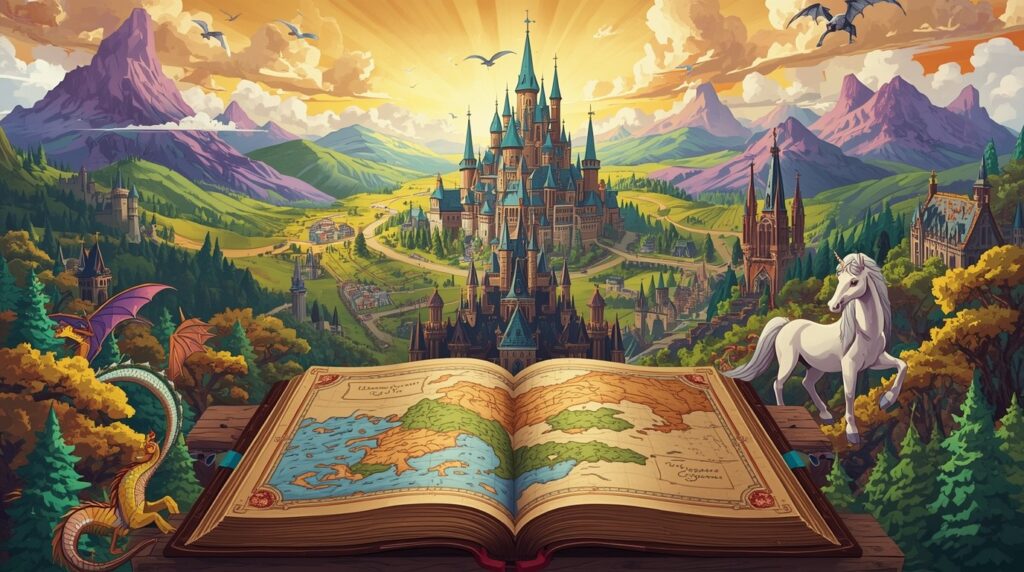
Summon Worlds is built for GMs and writers who want strong visuals without losing time.
Set up your art styles
- Open AI Art Generation.
- Pick the Anime preset under Style Presets.
- Choose genre tags like Epic Fantasy, Steampunk, or Anime again for stacking.
- Use Custom Prompts to add armor type, weapon shape, and mood.
Lock your color palettes
- In your prompt, set three colors: “deep teal cloak, brass trim, bone white mask.”
- Want bright colors for spells? Add: “FX glow: neon magenta.”
- Save the result as a collection note so you can reuse it on new characters.
Build character designs with story hooks
- Generate a hero, then click Extra Images to explore angles or outfits.
- Use Character Creation to auto-generate a backstory. Edit it to match your campaign.
- Open AI Character Chat and test the voice. Pick a Voice Generation option that fits the vibe.
- Save favorites. Add them to Collections for party sheets.
Plan your set pieces
- Create “Boss Room” or “Sky Dock” with Locations.
- Keep props and runes consistent across images with a short prompt snippet you reuse.
- Publish or keep drafts private while you refine.
For GMs on a deadline
- Need quick NPCs? Generate a set with the same animation style and palette tag.
- Use Global Search to pull community-made assets, then tweak.
- Share with your group with profile links or drop into Discord.
How to Start with Summon Worlds Today?

Fantasy Anime Art shines when your choices stay clear and tight. Pick one animation style. Lock simple color palettes. Build character designs with strong silhouettes and one bold accent. Use bright colors for spells and big moments only. Plan a few showpiece frames. Keep a short, strict style guide so every image matches.
With Summon Worlds, you can do this fast. Use AI Art Generation with the Anime preset. Set prompts to control palette, gear, and mood. Create quick variants with Extra Images. Organize sets with Collections. Test tone in Character Chat. Share with your table or readers when it clicks.
Ready to make it real? Try Summon Worlds free today:
- Google Play (Android): Download here
- App Store (Apple): Download here

