Best AI for Fantasy Art and Character Creation in 2025

Got a game tonight and no art? You still need NPC portraits, gear shots, and a map. Time is tight. Quality counts.
Here’s the shift in 2025. A fantasy character generator can take clear text prompts and AI generate art in minutes. You get high quality images that hold style and high resolution. Output quality improves with smart tweaks. It’s text to image that stays on the model. The best tools feel user-friendly, so you focus on story, not settings.
This guide shows what matters when you choose a fantasy character generator. It calls out common mistakes and fast fixes. It reviews the best options for 2025, open and paid. It walks through Summon Worlds for planning, creation, and in-character chat. It also gives a short look at AI video generators for trailers and moods.
If you build worlds or run games, this will save hours and lift your visuals. Keep reading.
What Makes the Best Fantasy Character Generator in 2025
Before we rate anything, let’s set the bar.
- Output quality first. Do faces, hands, armor, and props look right?
- Control. Can you guide art styles without the tool drifting?
- Speed and cost. Does it generate high-quality images without breaking your budget?
- Ease. Are the flows user-friendly and clear?
- Workflow fit. Can you keep assets together, reuse lore, and export with background removal if needed?
Fantasy Character Generators Explained and Why They Matter
a portrait, a full body shot, or a scene. The best tools also support props, races, classes, and clothing notes. Some tools tie art to stats, voice, and lore. That’s where the real value is for GMs and writers.
Old way vs new way:
- ⏳Old: Spend hours searching for stock art. Settle for “close enough.”
- ⏰New: Use an AI image generator. Guide poses, clothing, and mood. Save variants. Keep the story moving.
Open models like Stable Diffusion push quality and control on personal rigs, with new releases that improve text rendering and multi-subject scenes. Stability AI’s SD3 line and updates through 3.5 focus on clarity and spelling, with open weights and improved fidelity.
Common Fantasy Art Mistakes and How to Fix Them Fast
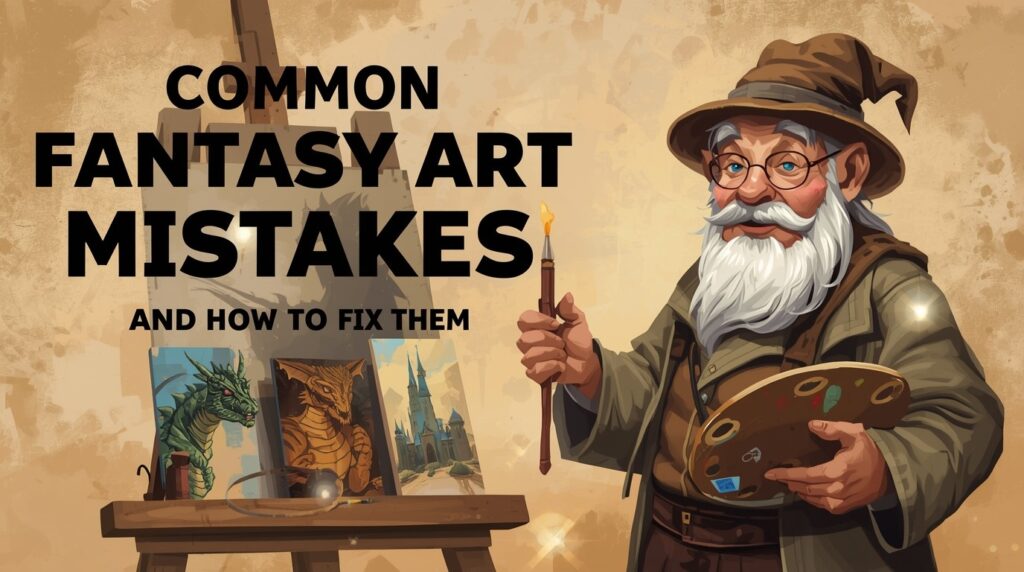
Mistake 1: Soft details at print size
✅Fix: Generate at larger sizes or upscale. Many tools offer built-in upscalers and high resolution modes.
Mistake 2: Drifting away from your setting
✅Fix: Lock art styles with a short, steady style tag set. Save it. Reuse it across text prompts.
Mistake 3: Cluttered backgrounds
✅Fix: Use background removal after generation. Clipdrop, Canva, and Leonardo offer one-click removal to place your hero on a card or sheet.
Mistake 4: Bad hands or props
✅Fix: Ask for clear poses. Add “hands visible, holding X” and a camera angle. Tools improved here in 2025, especially on newer Midjourney versions.
Mistake 5: Inconsistent characters across scenes
✅Fix: Reuse a reference image or use tools that support character consistency. Newer video and image models add better identity control.
Top AI Tools for Fantasy Art and Character Creation in 2025

Below are practical picks. Each one can generate high quality art. Each one is AI powered. Choose based on budget, control, and platform.
A. Summon Worlds (Mobile-first, Built for GMs and Writers)
❓Why it’s here: You build worlds, not just images. Create characters, items, weapons, spells, and lore. Chat in character. Keep everything together on your phone. Summon Worlds supports text-to-image portraits and scenes, live co-building, and roleplay chat with memory. It’s made for campaigns and story arcs, not just single images.
Core strengths for fantasy work:
- Character creation + art in one place
- In-app world notes, collections, and sharing
- In-character chat with memory and voice options
- Real-time collaboration for your table or co-writer
- Clear, user-friendly flows on mobile
If you want one hub for prep, art, and chat, start here. It acts like your portable design desk and story bible.
B. Stable Diffusion 3.x and 3.5 (Open Ecosystem)
❓Why it’s here: You want local control and deep tweaks. SD3 and Stable Diffusion 3.5 improve text rendering and output quality, and you can run them on consumer hardware with the right setup. Great for creators who like pipelines and custom checkpoints.
👉🏻Tip: AMD and partners have also optimized SD3 Medium for newer laptops with NPUs, making high-quality visuals local and private.
C. Midjourney V7 (Precision and Detail)
❓Why it’s here: You want top-tier high quality images with rich texture and better anatomy. In 2025, V7 became the default. It improves prompt adherence and detail, and adds Draft Mode and Omni Reference for faster iteration. Great for portraits, armor, and mood pieces.
D. Adobe Firefly (Guided Controls + Print Workflows)
❓Why it’s here: You need reliable high-resolution output and design hand-off. Firefly Image 3 improved photorealism, control, and variety. It plugs into Photoshop for quick edits and upscaling. Nice for cover art, posters, and cards.
E. DALL·E 3 / Images in ChatGPT (simple and accessible)
❓Why it’s here: You want a smooth chat flow and solid text-to-image results. DALL·E 3 sits inside ChatGPT. In 2024–2025, OpenAI expanded image features and access tiers, making creation easier right in chat, with metadata and safety controls. Good for quick ideas and comps.
Step-by-Step Guide to Creating Characters in Summon Worlds

Let’s walk a simple loop you can reuse for any NPC or hero. This keeps work tidy and fast.
📜Step 1: Draft the character
Open Summon Worlds. Create a new character. Write three short text prompts:
- Species/class and vibe: “Elf ranger, quiet, night scout.”
- Outfit and props: “leather armor, moon brooch, shortbow.”
- Shot type: “waist-up portrait, cool rim light.”
Generate a first pass. Save two variants.
🔒Step 2: Lock style
Add a small style block. Example: “grounded fantasy, light film grain, painterly brush.” Keep this block for your world. Reuse it. You’ll get high quality visuals that match across sessions.
🧹Step 3: Clean the background (optional)
If you plan to place the portrait on a sheet or card, use background removal. Leonardo and Clipdrop both offer quick removal, so your PNG drops right into your layout.
📈Step 4: Add stats and lore
Add a 5e block with ability scores and a short hook. Summon Worlds supports structured creations (characters, spells, items) so your art connects to usable notes. It’s tidy and fast for prep.
👩🎤Step 5: Roleplay to refine
Open character chat. Speak in-voice. Ask for secrets, motives, or a line of dialog for tonight’s session. The chat keeps context, so your tone stays steady. Friendly interfaces matter here. You see what you need. You stay in flow.
Why You Should Try Summon Worlds?
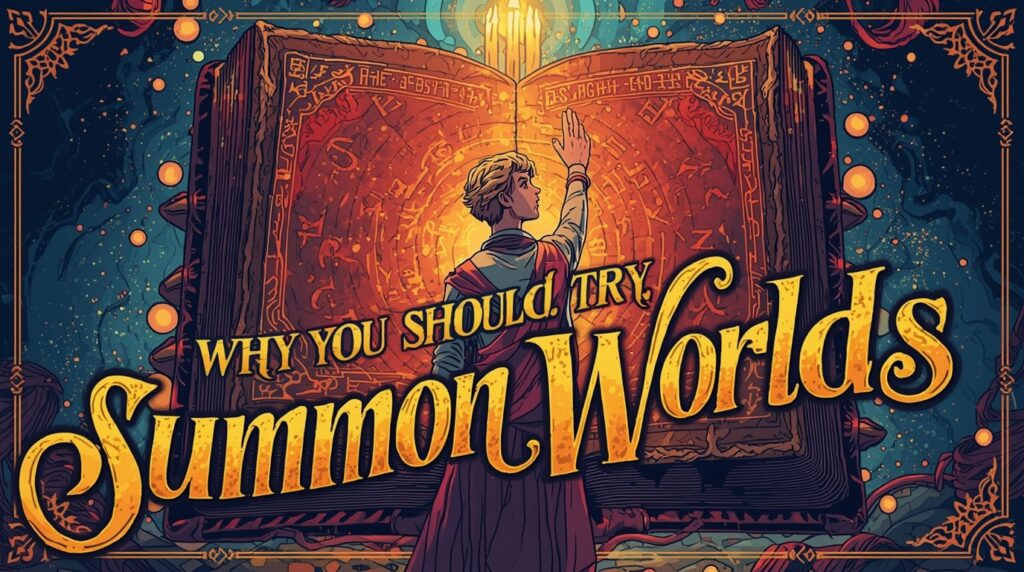
You don’t need one tool for everything. Pick the right tool for the job. For daily prep, Summon Worlds keeps the loop tight: idea to art to stats to chat to share. For hero shots, use Midjourney or Firefly. For local control, use stable diffusion. For motion, try Runway or Luma. The result is simple: less time searching for art, more time running great stories.
Summon Worlds helps you move fast and stay organized. Create characters, items, and spells. Keep notes and art in one place. Chat in character to sharpen voice and plot. Get clean, high quality visuals without the hassle. It’s practical, quick, and built for tables and writers.
👇Ready to try a fantasy character generator that fits your workflow? Download Summon Worlds free and start building today:

