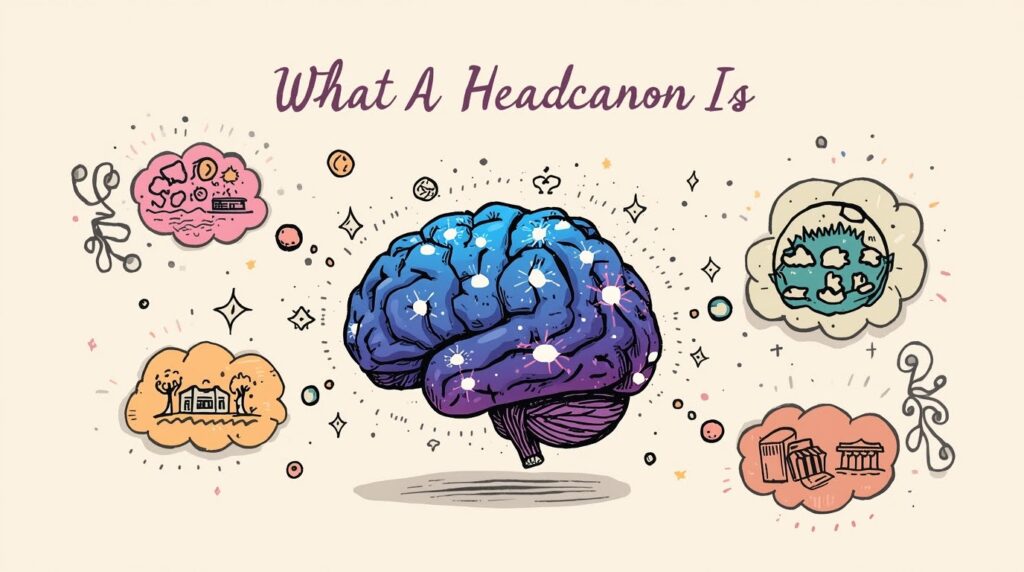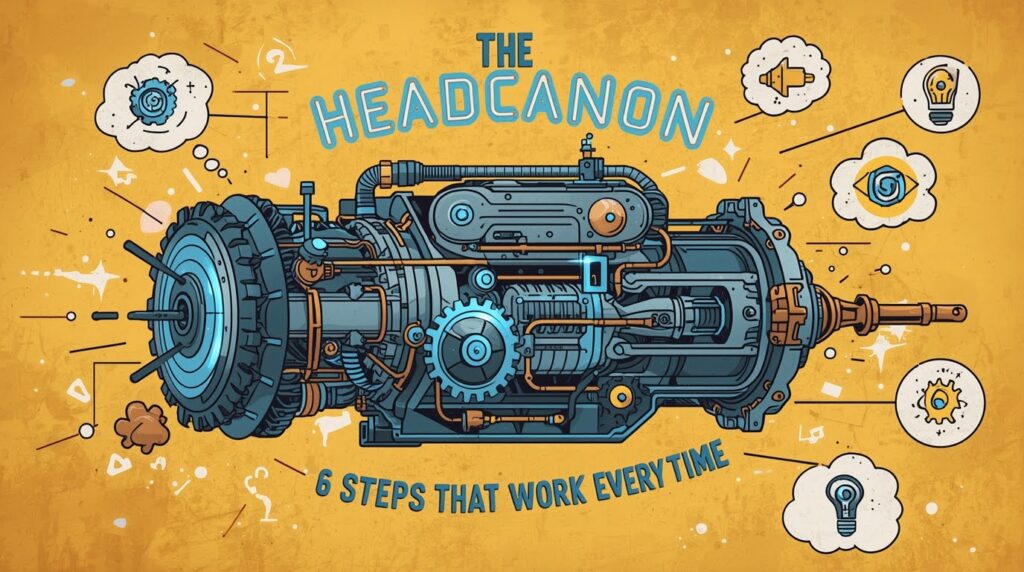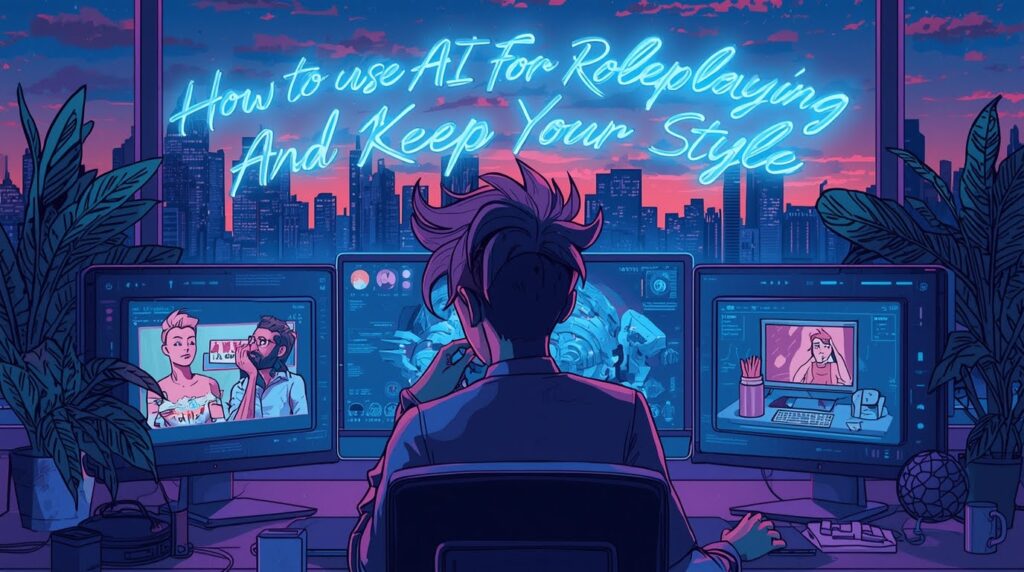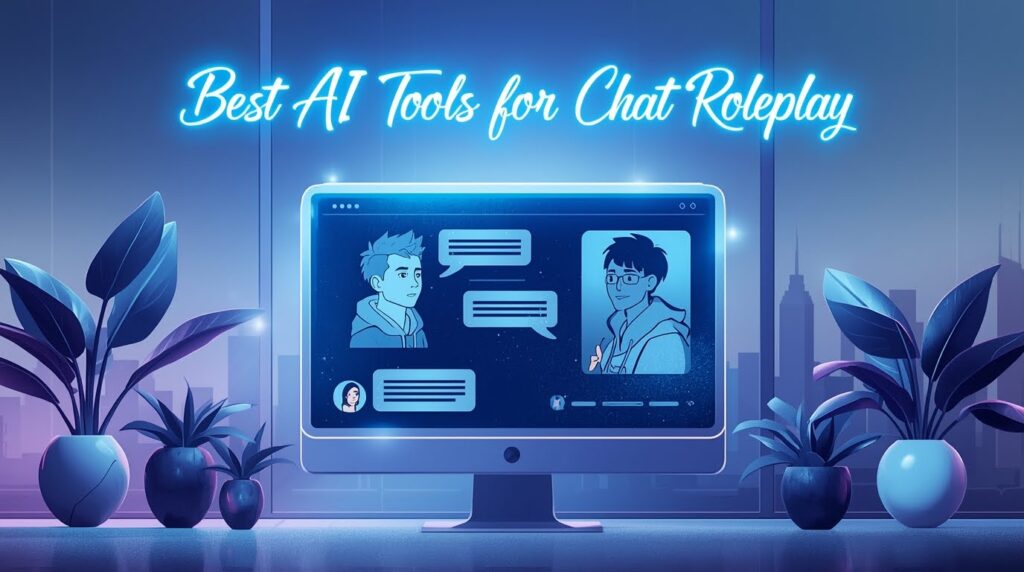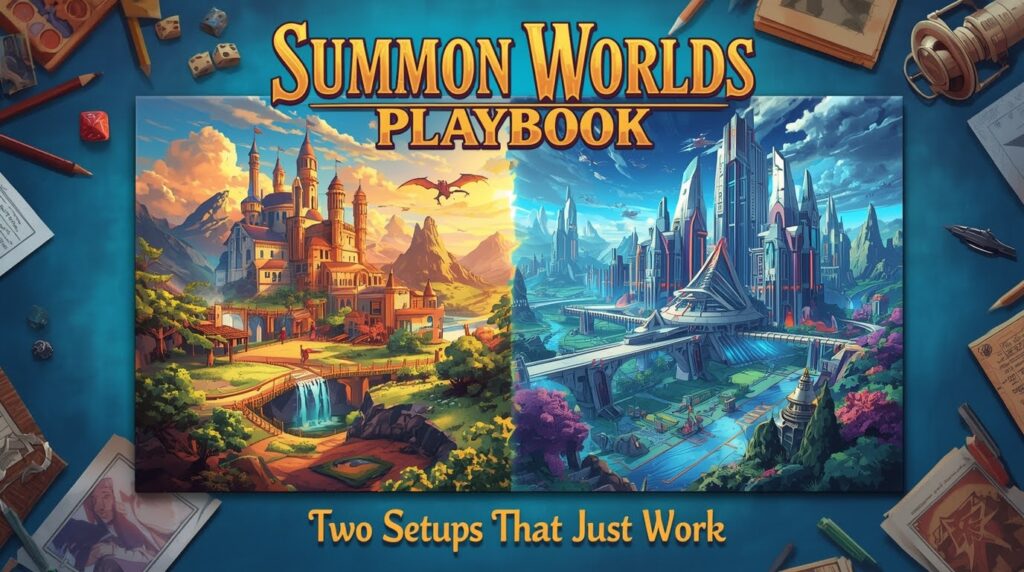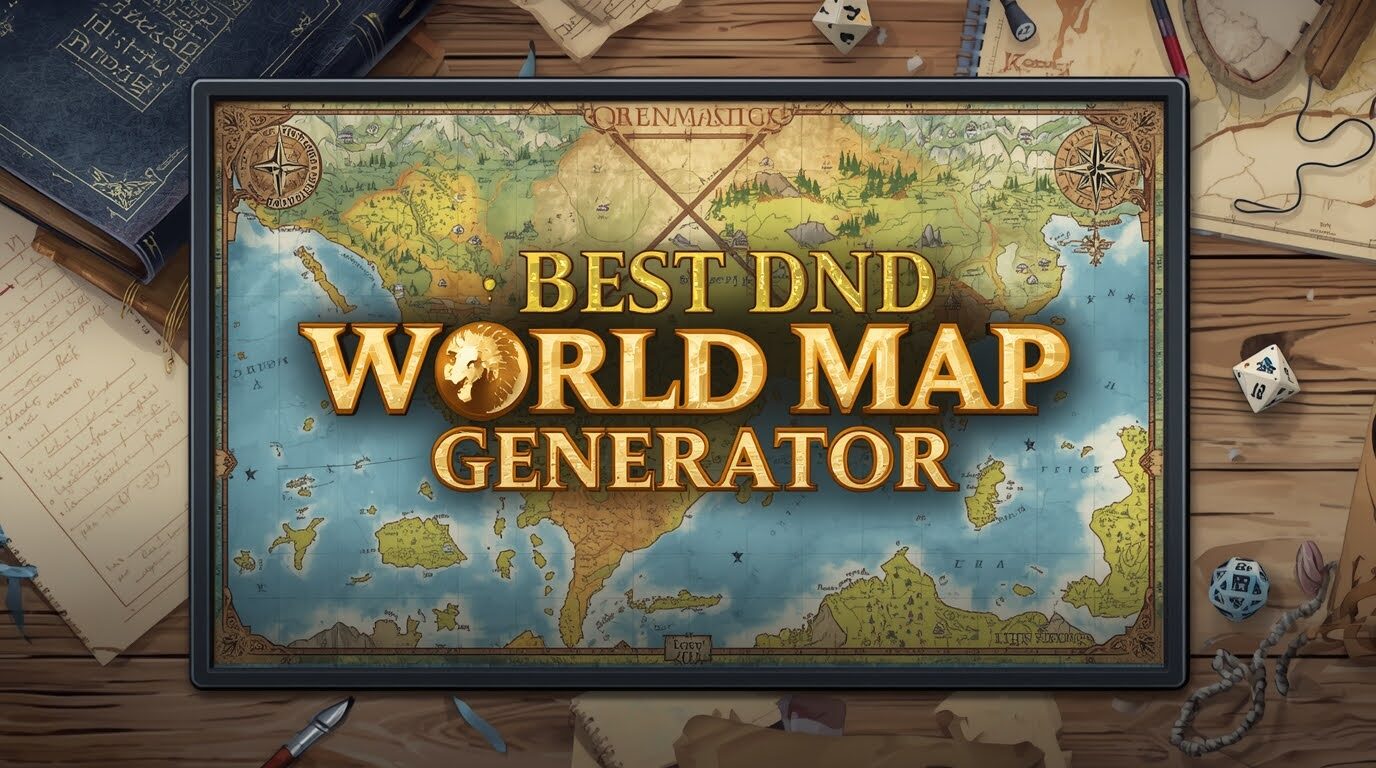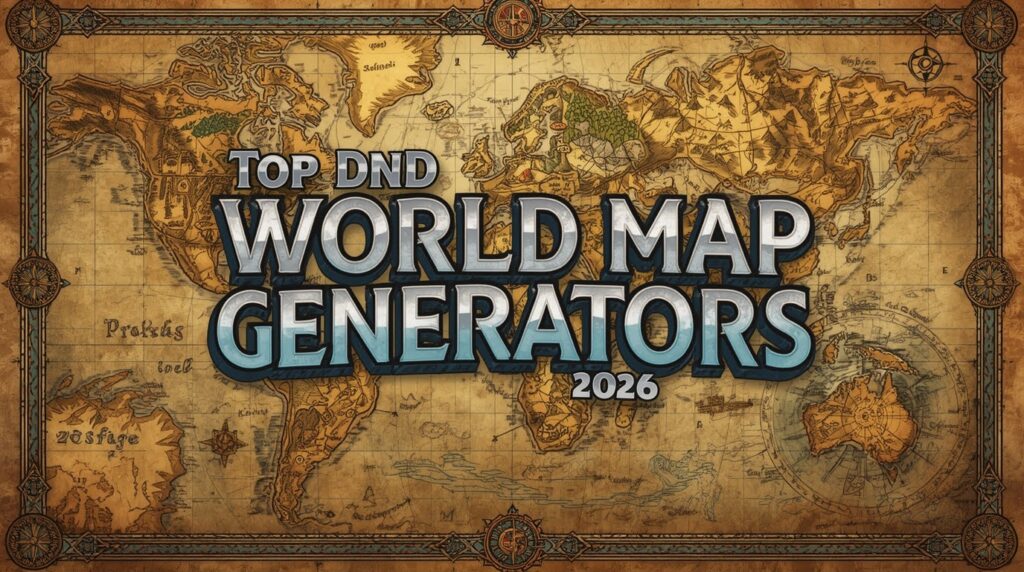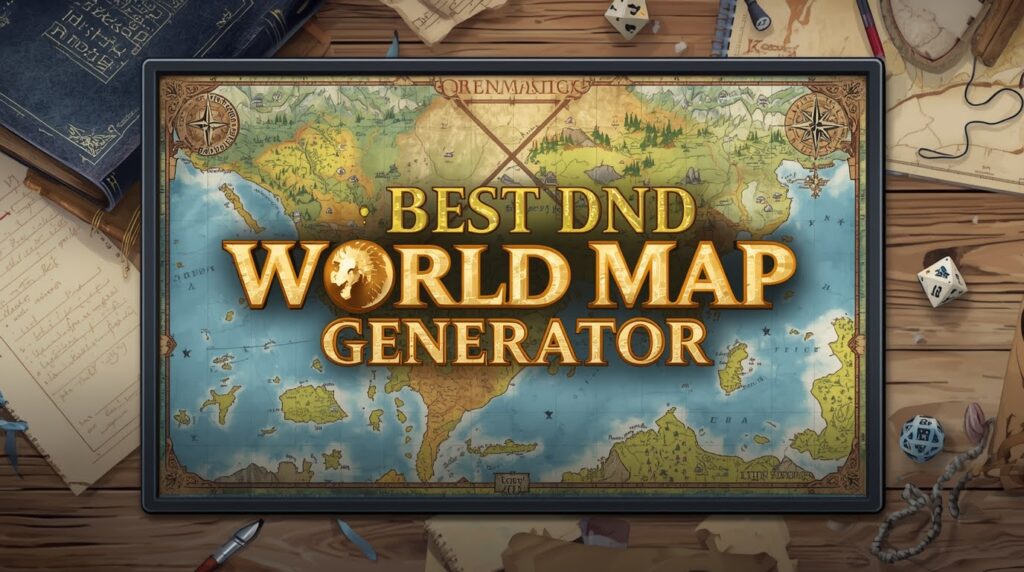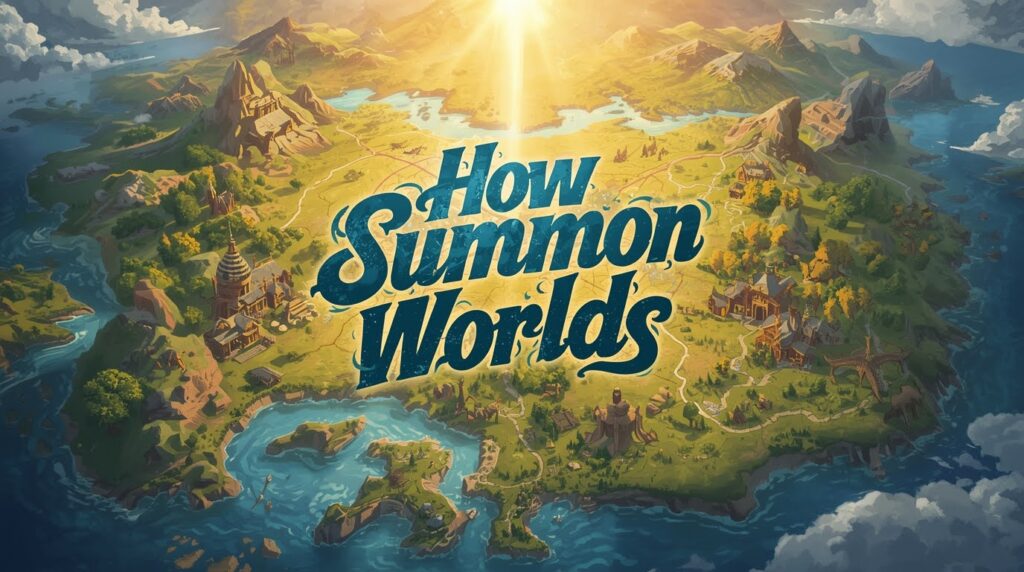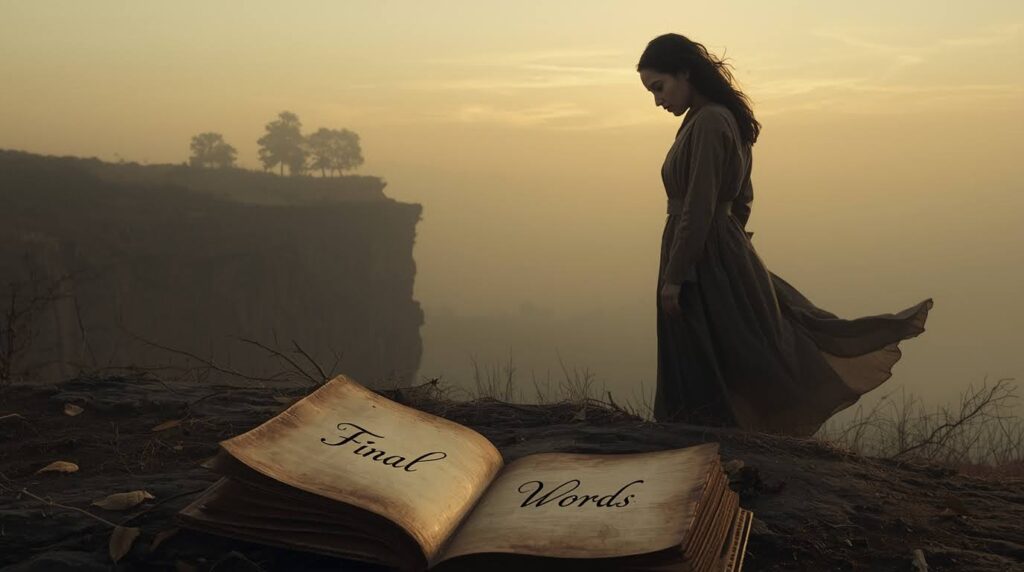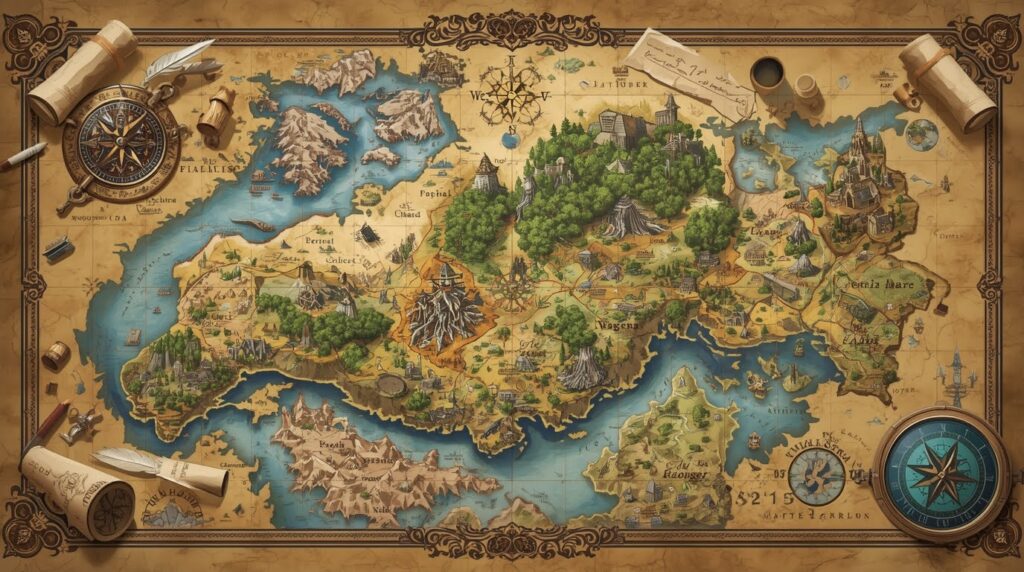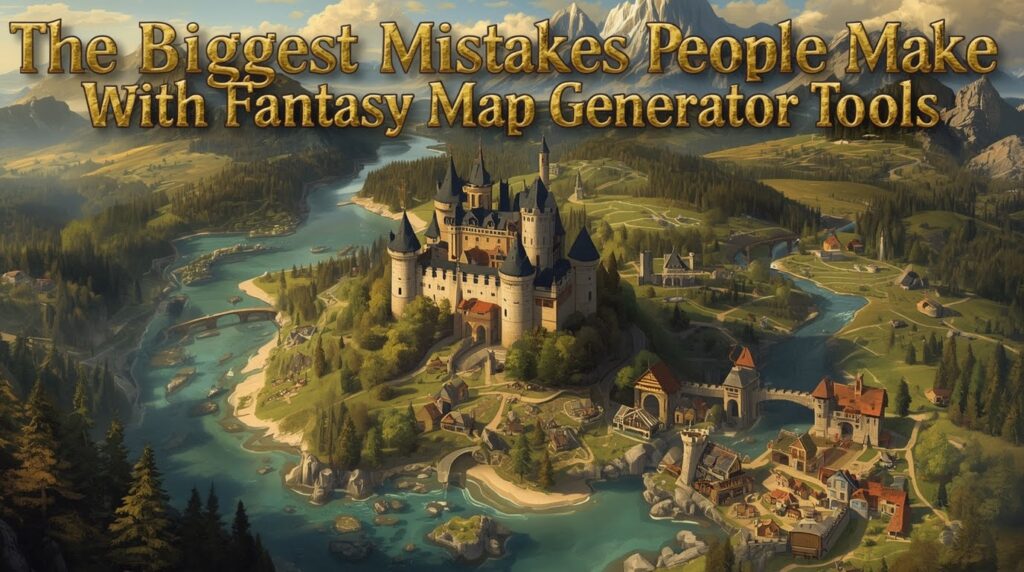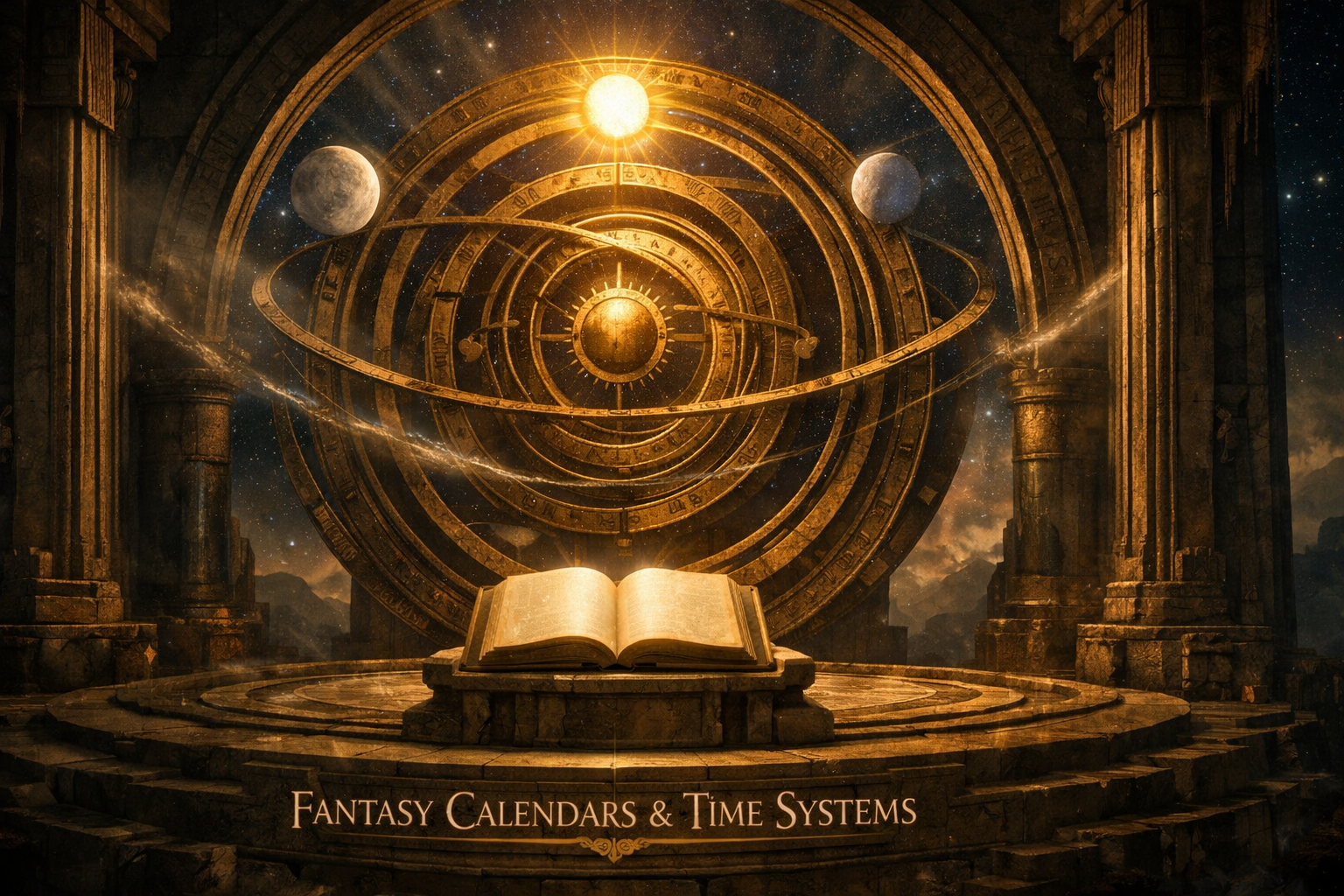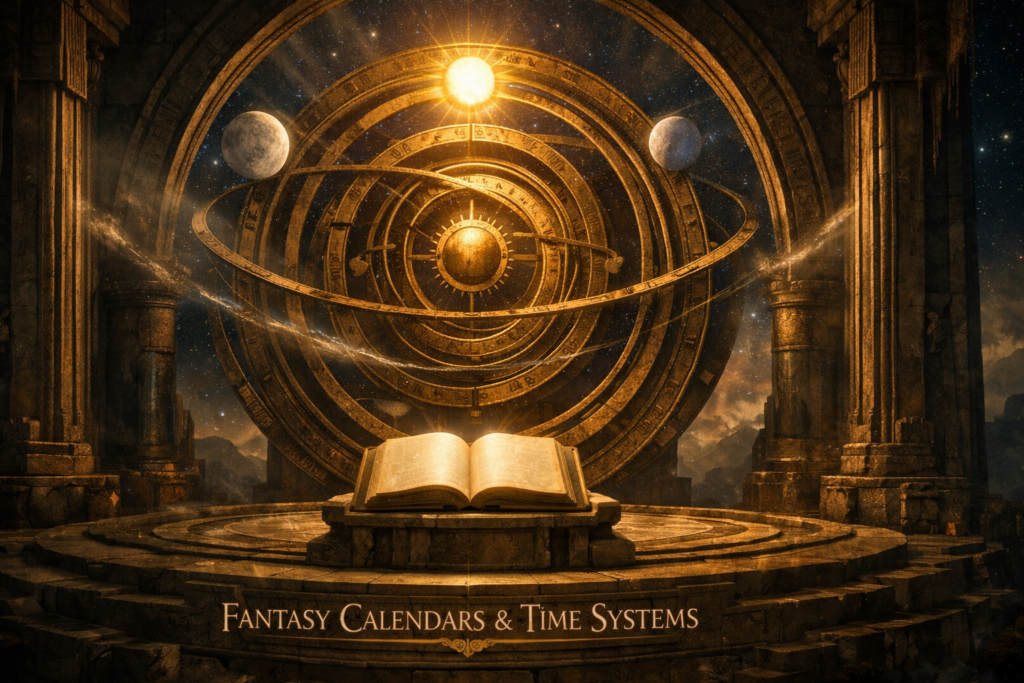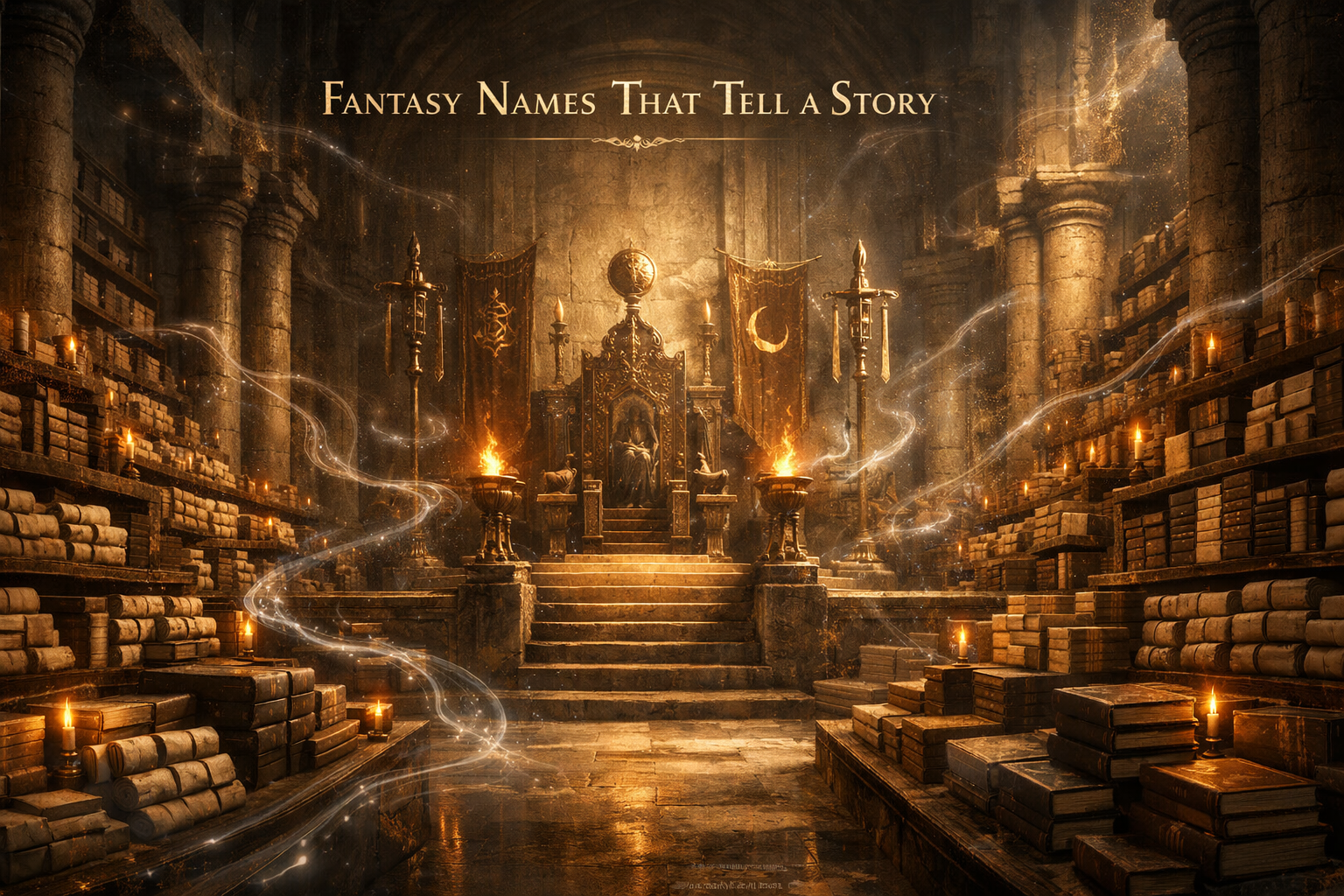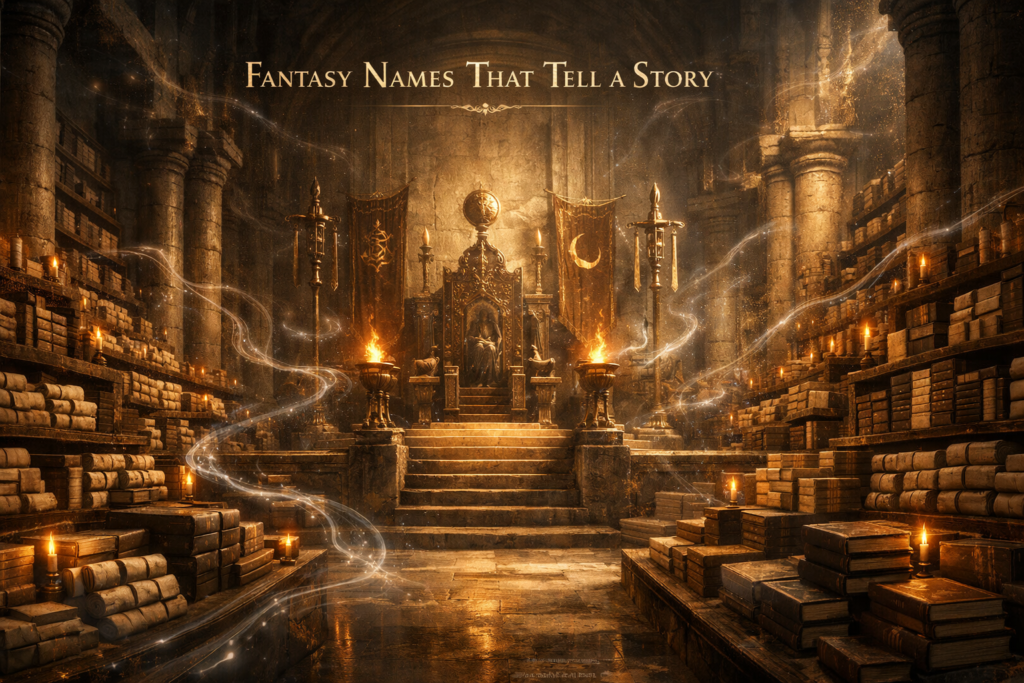AI-Powered Worldbuilding Generators: 2026 Comparison Workflow
You want a world that feels alive. You also want your time back. If you are a GM or a writer, you know the pAIn: prep late at night, flat NPCs, and lore that shifts every time you touch it. 😩
That is why an AI worldbuilding generator matters in 2026. It can draft places, people, and hooks fast. Then you choose what is canon and move on.
Table of Contents
What Good Worldbuilding Tools Must Do In 2026 ✅
In 2026, “cool output” is not enough. You need results you can use, and you need consistency. If a tool forgets your rules, it creates extra work.
Any tool you test should do three things well. It should draft usable pieces fast (NPCs, items, locations). It should keep rules and names steady. It should let you save, edit, and reuse what you keep.
Summon Worlds is built around that mix. Its store listings describe instant generation of worlds, characters, spells, items, and lore, plus real-time collaboration and chat roleplay with characters.
If you want an AI fantasy world generator, start with a repeatable test, not a “gut feel.” 🙂
AI Worldbuilding Generator Comparison Workflow 🧪

Stop picking tools by hype. Run this same test on every tool you try. It takes about 20 minutes, and it saves you hours later.
1) One seed prompt everywhere
Use one seed prompt with mood, conflict, and one weird detAIl. Here is a good seed prompt: “Port city built from whale bone. Salt-mages run the docks. The ruler hides a sea-god pact.” Copy it and reuse it everywhere.
When every tool gets the same seed, the comparison is fAIr. You can judge the output, not the prompt.
2) One hard rule, then a memory check
Add one rule that cannot change. Use something clear like: “Salt-magic needs seawater. It leaves white scars.” Now ask for two new scenes and one NPC.
If the rule gets ignored, the tool will ignore your canon too. That turns “help” into cleanup.
3) Ask for a session pack (not a story)
A real AI rpg world generator should handle prep. Ask for a pack you can use tonight:
- 3 NPCs with goals and secrets
- 6 rumors (2 true, 2 half-true, 2 false)
- 1 tense location with a hazard
- 1 non-combat problem with three clues
Score it on clarity. Score it on how little you must fix. If you keep rewriting everything, the tool is not saving you time.
4) Check storage and teamwork
Ask a simple question: where does truth live? Can you search fast mid-session? Can you share with a co-GM or co-writer? If the tool can’t store clean canon, it will feel fun but fragile.
Summon Worlds highlights real-time collaboration and “build together” play, so teamwork is part of the product, not a workaround.
5) Optional: repeat visuals 🎨
If you need images, do a repeat test. Generate a portrAIt, then request the same character with one small change. The face and vibe should stay steady.
Summon Worlds promotes high-res art and style choices (including anime and dark fantasy) and saves images into your collection.
A Summon Worlds Workflow That Stays Fast And Consistent ⚔️
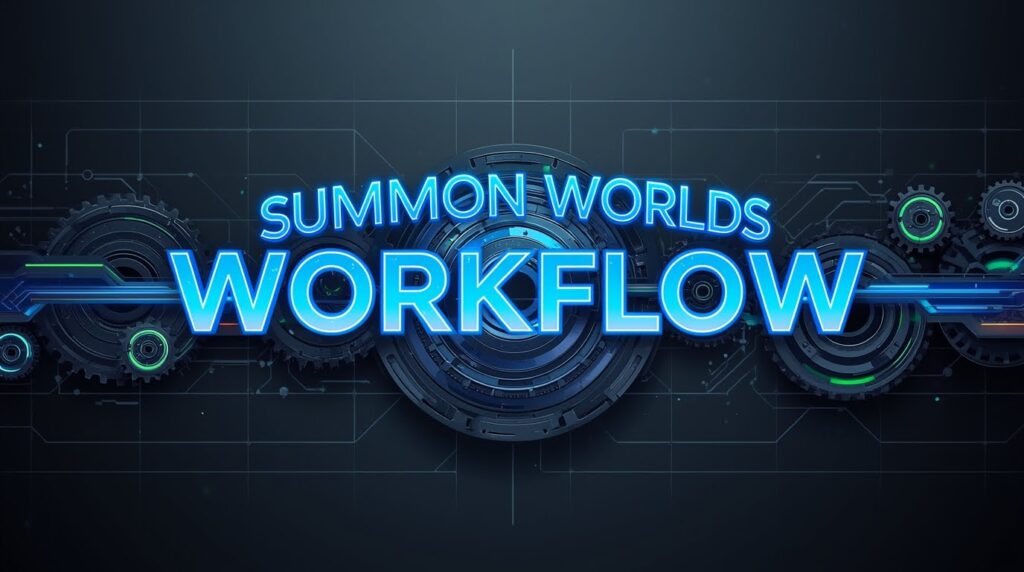
This loop fights burnout. It also keeps your world steady from week to week. You can run it for tabletop prep or story drafting.
Step 1: Set three world rules first
Write three strict rules. Keep them short, and keep them visible.
- Magic always costs something.
- Names bind promises.
- The sea has a mind.
These rules keep worldbuilding with AI from drifting into random output. They also keep your tone steady, even when you create fast.
Step 2: Build four anchors (your world’s spine)
of unlinked ideas.
- One home base location
- One threat faction
- One ally faction
- One mystery object
Summon Worlds describes creating characters, items, spells, and lore together, so anchors can sit beside the rest of your canon.
Step 3: Pressure-test NPCs with character chat 😈
NPCs become real when they want something. Give each NPC three lines: what they want, what they fear, and the line they won’t cross (yet). Then talk to them and see if they sound like a person.
Summon Worlds highlights chat roleplay where characters answer in character and help refine backstories and plot twists. That is AI storytelling worldbuilding you can actually use at the table.
Step 4: Store “packs,” not long lore
Long lore is easy to write and hard to use. Store packs instead, so you can grab what you need in seconds.
For each location, save three sensory detAIls, one local law, one hidden danger, and one secret. For each key item, save what it does, what it costs, and who wants it. This is where AI tools for worldbuilding pay off, because you end with reusable parts.
Common Mistakes (And Quick Fixes) 🧯
Bad results often come from simple habits. Fix the habit, and the output improves fast.
First, do not use vague prompts. Add limits like “iron is rare” or “magic scars the user.” That single line sharpens results right away.
Second, do not flood your world with NPCs. Start with six, give them clashing wants, and expand later. Third, lock canon after each session or chapter with a short recap. Your future self will thank you. 🙂
Pick The Tool That Keeps You Creating 🚀

The best tool is not the one that writes the most. It is the one that keeps your canon steady and your prep small. Use the comparison workflow above, and you will spot weak tools fast.
If you want one place to generate fantasy assets, chat-test NPCs, and collaborate live on mobile, Summon Worlds is built for that job. That is why many creators treat it as their dAIly AI worldbuilding generator while using map tools only when needed.
If you want maps too, tools like Inkarnate and Azgaar’s Fantasy Map Generator cover geography work. Now go build something you actually want to run. 😄
Download Summon Worlds:
Disclaimer: Summon Worlds and the content on summonworlds.com are not affiliated with, endorsed by, or sponsored by Wizards of the Coast LLC. Dungeons & Dragons, D&D, and related terms are registered trademarks of Wizards of the Coast. Any references to D&D game mechanics, settings, or terminology are made for educational, commentary, and fan content purposes only. This blog does not reproduce or distribute official D&D content. All original ideas, characters, and creative content in this post are the intellectual property of OpenForge LLC, the parent company of Summon Worlds.