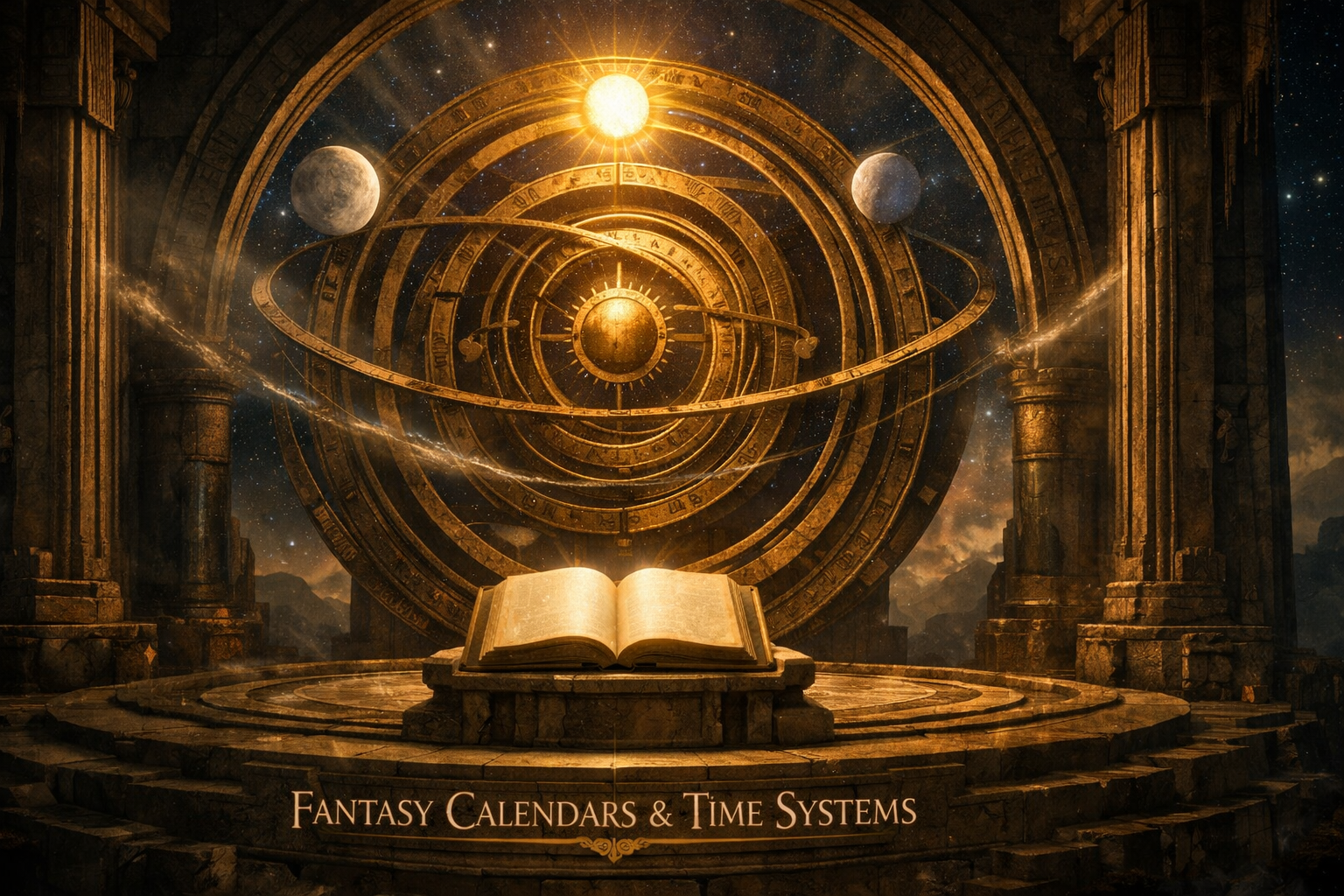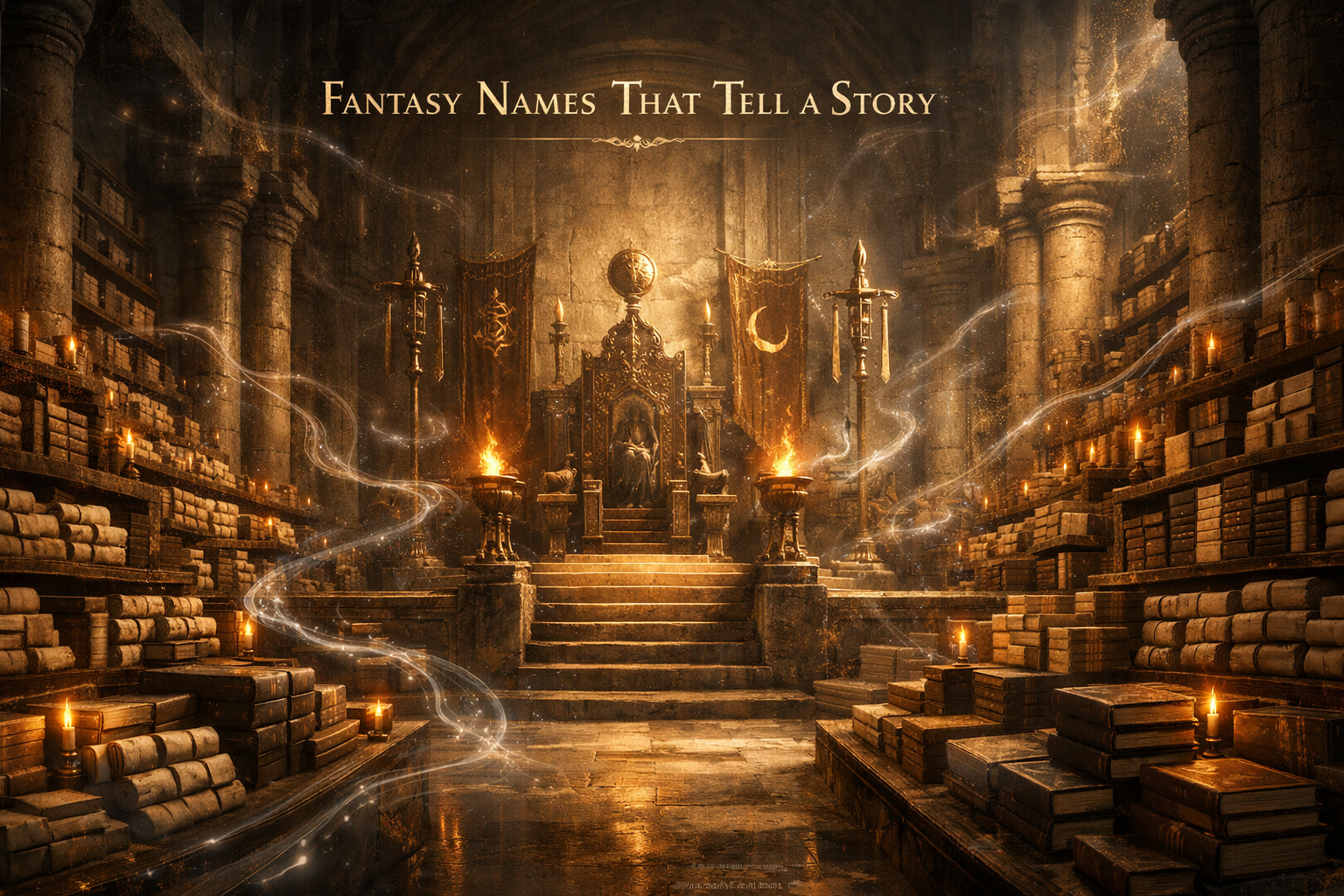Fantasy Location Generators Compared: Find the Best AI Map Tool
Stuck before a session with a blank map and no time? You need a port city, a ruined keep, and a road that makes sense, but the tool is slow, and the layout feels wrong. Players lose the thread. Your prep stalls.
✨Here’s the fix: AI Map Generators build a solid base in minutes. You choose map styles. You set points of interest. You stay in control while the tool handles the heavy lift.
In this guide, we compare the top fantasy map generators, plain and direct. You’ll see which map tools fit your scale and budget. You’ll learn how to create maps that match your tone, and how to pair them with Summon Worlds for fast world-building.
Good maps make better sessions and scenes. If you want speed, clarity, and clean results, keep reading. Your best map is a few smart choices away.
Writers working in fantasy genres are increasingly using AI to expand their settings, this piece on AI-assisted fantasy worldbuilding explores how it’s being done.
Table of Contents
What Are AI Map Generators and How Do They Work
AI and “smart” tools sit on a few paths. Some use procedural rules to build a world map with biomes, rivers, and cities (great for fast-generated maps).
Others use asset libraries and brushes with quick customization options. A newer path uses AI to place rooms or props for you. These all help with map creation, but each shines in different jobs.
Old vs new approaches
- ⏳Old way: Manual drawing. Lots of time. Hard to keep the scale. Hard to change.
- ⏰New way: Rules, presets, and AI help you create maps fast. You can switch map styles, add interactive elements, and export high-resolution art for print or VTT.
Writers exploring different tools beyond ChatGPT might find this list of ChatGPT alternatives useful for comparing features and writing support.
Top Mistakes in Fantasy Map Creation and How to Fix Them
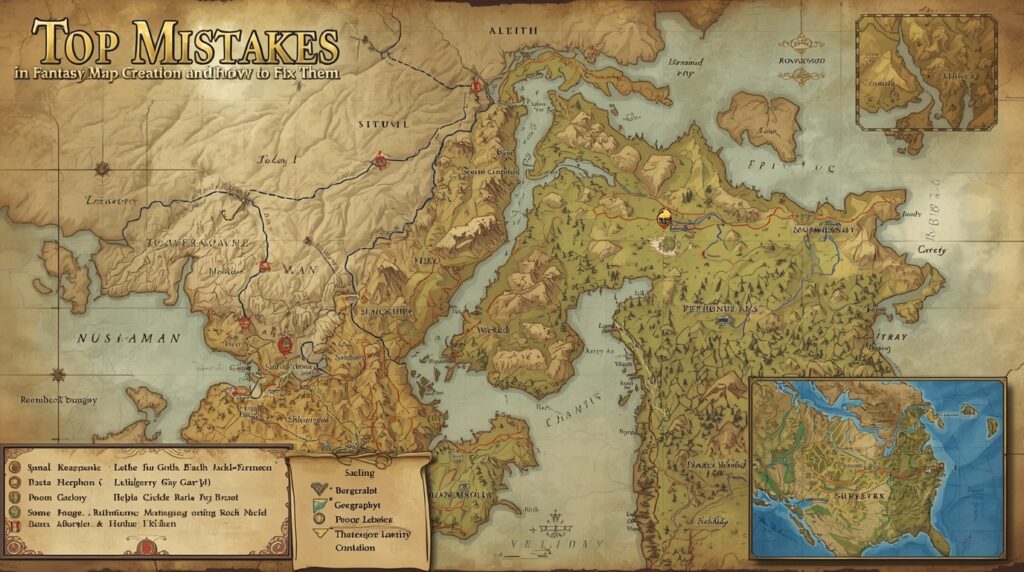
Mistake 1: Picking a tool that can’t export big
You make a great map. Then the export is tiny. Print looks fuzzy.
✅Fix: Choose tools that export high resolution (8k or similar) or vector/SVG when possible. Inkarnate Pro exports up to 8196×8196 px.
Mistake 2: No way to mark places or link lore
Your map looks fine, but you can’t pin towns or quest notes.
✅Fix: Use platforms with interactive map features and points of interest pins. World Anvil supports pins, layers, and links between maps and articles.
Mistake 3: The style doesn’t match your world
Your gritty setting needs a hand-drawn parchment look. Your tool only does glossy.
✅Fix: Pick tools with flexible map styles and broad asset packs. Or generate art that matches your AI fantasy map vibe, then keep that look across characters, places, and items.
Mistake 4: No team support
You prep alone. Your group can’t help.
✅Fix: Use tools or workflows that support real-time teamwork for worldbuilding. Summon Worlds was built for collaborative creation with real-time features.
Top Mistakes in Fantasy Map Creation and How to Fix Them
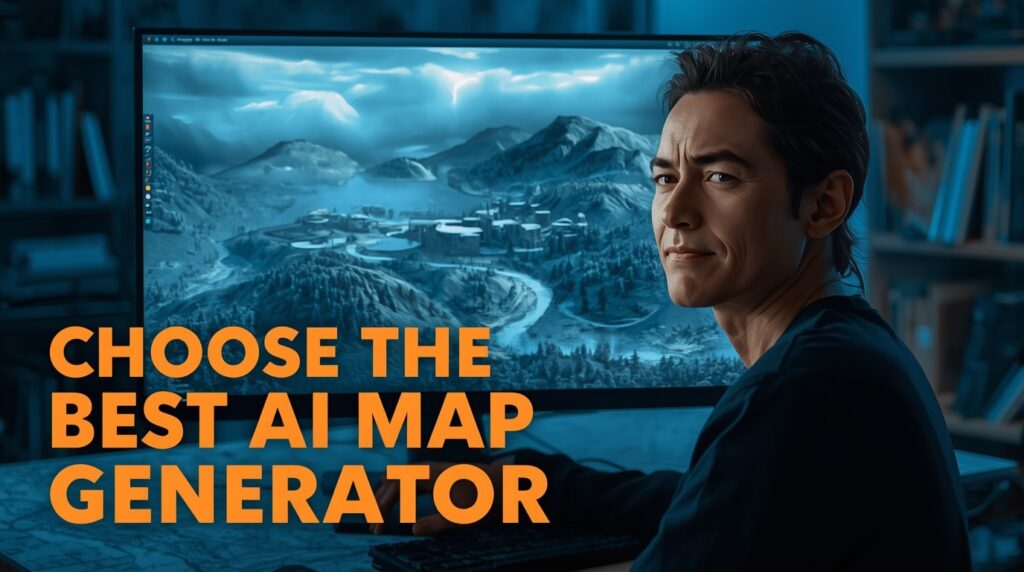
Below are focused, honest notes so you can choose fast. All are proven fantasy map-making software or platforms used by GMs and writers.
1. Summon Worlds
- What it is: Summon Worlds is the Fantasy AI World Generator built for GMs and writers. Make characters, items, weapons, spells, and locations. Chat with characters, keep lore in real time, and build together. Available on Google Play and the App Store.
- Strengths: On-phone creation, community feed, AI character chat, style presets for location art, and team workflow. Great when your story needs art, characters, and places all in one.
- Watch-outs: It is a broad worldbuilding app. Use it solo, or pair it with a map painter if you need hyper-detailed cartography.
2. Azgaar Fantasy Map Generator
- What it is: A free, open-source AI map generator (procedural) for world map scale. Layers for biomes, cultures, borders, rivers, and more. Includes “Places of interest,” markers, and multiple view modes (3D, globe). Exports and commercial use allowed.
- Strengths: Massive map creation in minutes. Smart points of interest with markers. Great for creating custom maps of entire fantasy worlds.
- Watch-outs: Style is data-heavy. You’ll polish visuals elsewhere if you want a hand-drawn feel.
3.. Inkarnate
- What it is: Online fantasy map generator platform with ready art, brushes, and customization options. High resolution export up to 8k with Pro; commercial use allowed on Pro.
- Strengths: Quick to create maps that look great. Many map styles for regions, cities, and dungeons.
- Watch-outs: Best work sits behind the Pro plan.
4. Wonderdraft
- What it is: Desktop fantasy map creation app; popular for hand-drawn looks and flexible assets. One-time purchase model.
- Strengths: Full control, great for artists who want a custom look.
- Watch-outs: Desktop only. You manage assets yourself and handle exports.
5. Dungeon Alchemist
- What it is: AI-assisted battle map maker. Select room type; it auto places props and details. Exports straight to Foundry VTT and more.
- Strengths: “Make rooms fast” is real. Ideal for last-minute sessions.
- Watch-outs: Focused on 3D/room-level maps, not continental world map scale.
6. DUNGEONFOG
- What it is: Web map tools for battlemaps with a vector editor, assets, and shareable library. Exports “Universal VTT” with lighting and walls for VTTs.
- Strengths: Clean exports, VTT-ready, collaborative sharing.
- Watch-outs: Subscription for full power.
7. World Anvil
- What it is: A worldbuilding suite with interactive map pins, layers, and links to articles and timelines. Great for interactive elements and points of interest that click through to story content.
- Strengths: Rich interactive elements. Tie maps to people, items, and history.
- Watch-outs: It’s a platform, not a painter; you often build the map art elsewhere, then upload and enrich it.
How to Choose the Right AI Map Generator Quickly

- Want to build worlds, characters, and location art with your group in real time on mobile? Use Summon Worlds.
- Need a whole world map fast with points of interest and data? Start with the Azgaar fantasy map generator. Then stylize later.
- Need a pretty regional map this weekend? Choose Inkarnate Pro for high-resolution output and easy map styles.
- Want a hand-drawn desktop look you control forever? Pick Wonderdraft (one-time).
- Need battle maps “now”? Use Dungeon Alchemist for AI map generator speed and VTT export.
- Want lore-linked interactive map pages with interactive elements? Host in World Anvil and add pins.
 Ready to Start Building a World of Your Own?
Ready to Start Building a World of Your Own?
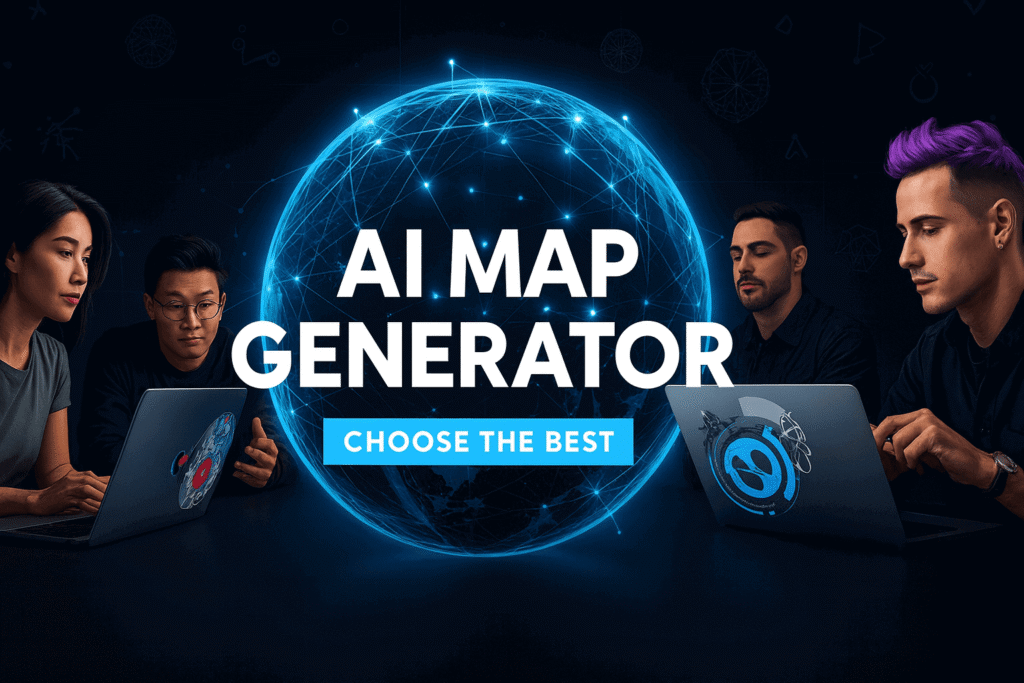
You don’t need one tool for everything. Mix AI Map Generators with a clear plan. Use Azgaar for world scale and data. Pick Inkarnate or Wonderdraft when you want a hand-drawn look with tight customization options.
Go with Dungeon Alchemist or DUNGEONFOG for fast battlemaps and VTT exports. Host pins and links on World Anvil when you need interactive elements. Then let Summon Worlds hold it all together. Your team builds fantasy worlds in real time, with characters, items, and locations side by side, and art that matches your AI fantasy map vibe.
📈The result is simple: faster prep, cleaner sessions, and maps that fit your story.
Keep your style consistent. Keep your notes close to the map. Ship your next game night with less stress.
👉🏻Try Summon Worlds free today:
Disclaimer: Summon Worlds and the content on summonworlds.com are not affiliated with, endorsed by, or sponsored by Wizards of the Coast LLC. Dungeons & Dragons, D&D, and related terms are registered trademarks of Wizards of the Coast. Any references to D&D game mechanics, settings, or terminology are made for educational, commentary, and fan content purposes only. This blog does not reproduce or distribute official D&D content. All original ideas, characters, and creative content in this post are the intellectual property of OpenForge LLC, the parent company of Summon Worlds.



 Ready to Start Building a World of Your Own?
Ready to Start Building a World of Your Own?