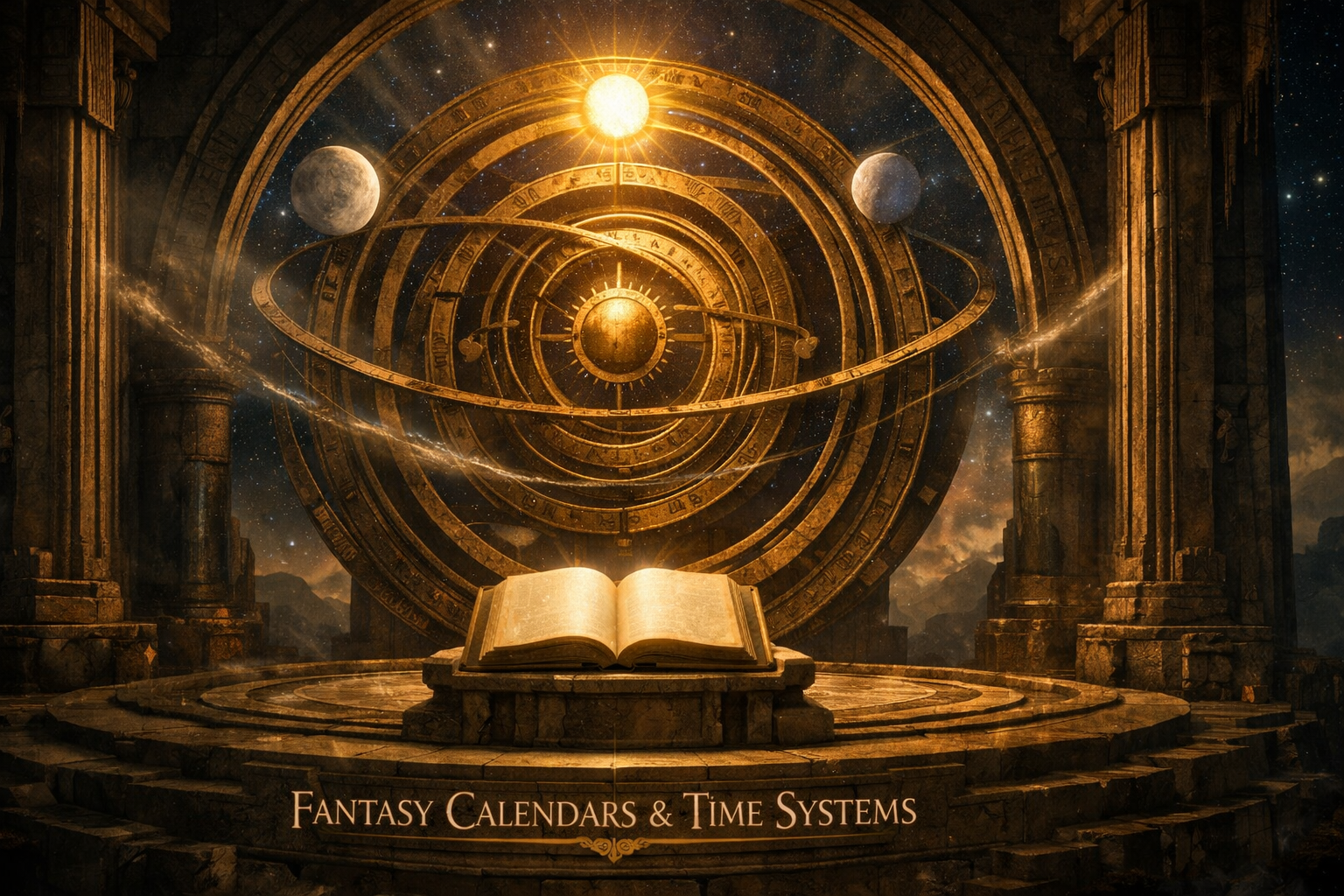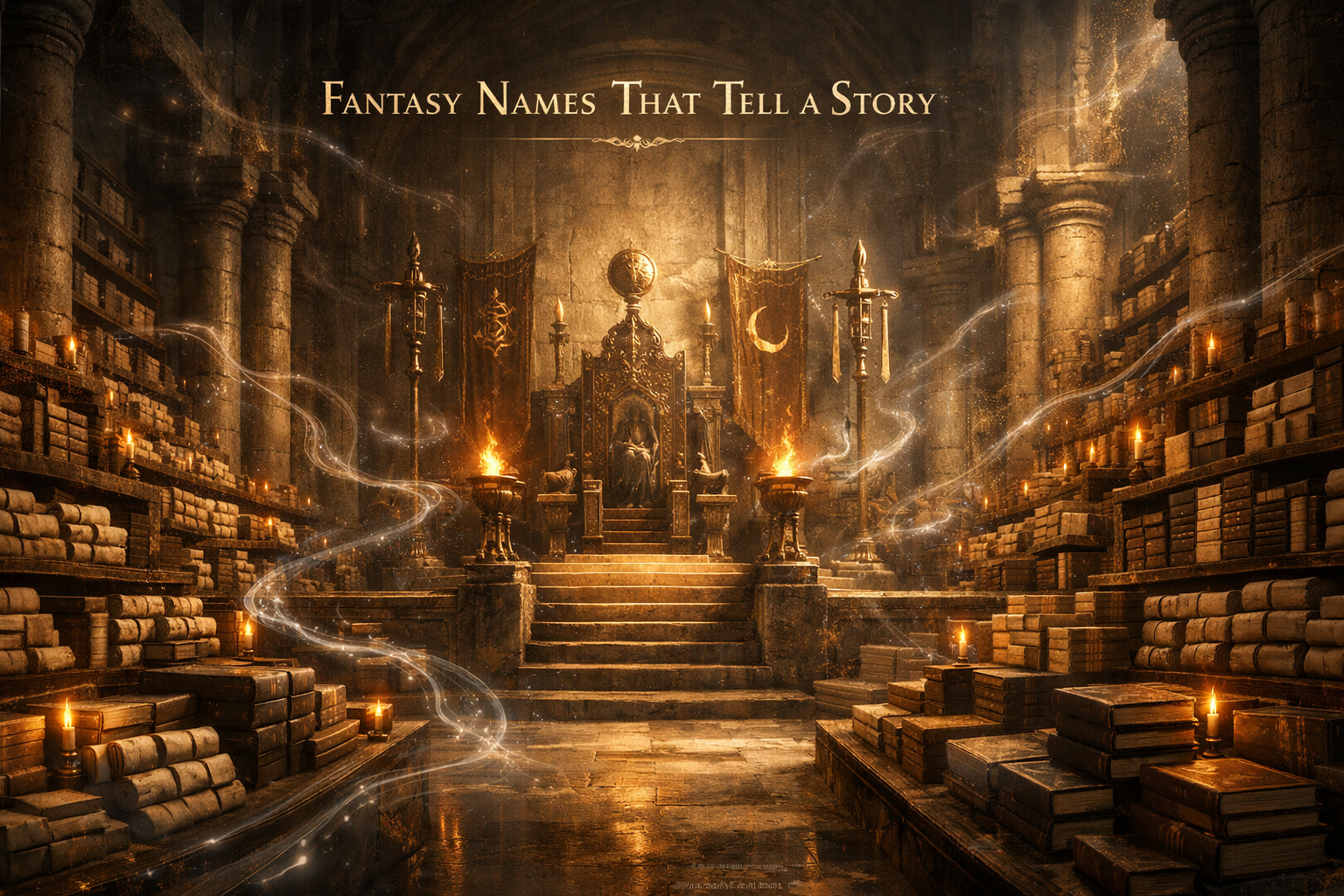How to Build a Fantasy World with AI (Without Losing Your Personal Touch)
Stuck on a blank page? Map half done? Names not landing? Prep time tight? You want a fantasy world that feels real and still sounds like you.
Here’s the shift: use a Fantasy World AI Generator as a fast helper, not a writer. With artificial intelligence in Summon Worlds, you guide the creative process. The tool speeds drafts. You keep voice, rules, and taste.
👇What you’ll get below: a clear plan for world-building that holds up at the table and on the page. We’ll link story elements to one historic event and the real world. We’ll shape magic systems with limits so the world feels true. We’ll set character arcs and tighten characters’ plots.
Want a hint of sci-fi in your setting? You can do that too. We’ll also show quick ways to create immersive art, maps, and NPCs without losing control.
If you’re ready to build, start reading the guide below.
Table of Contents
How to Make Your Fantasy World Feel Real
World-building is simple at heart. You decide what exists, how it works, and why it matters. Think land, culture, power, faith, trade, and myth. Add one anchor at a time. Link each choice to a cost or a change. That is the creative process. It keeps the world feeling grounded in cause and effect.
⏳Old method: stacks of notes and lost timelines.
⏰New method: you still make the calls, but artificial intelligence helps you draft, test, and tidy. You remain the author. The tool speeds the heavy lifting.
Start small. Pick a region. Write three truths about weather, history, and power. Ask, “If this is true, what shifts?” Each answer adds weight and makes the place feel real.
Writers exploring different tools beyond ChatGPT might find this list of ChatGPT alternatives useful for comparing features and writing support.
Top Worldbuilding Mistakes and How to Fix Them
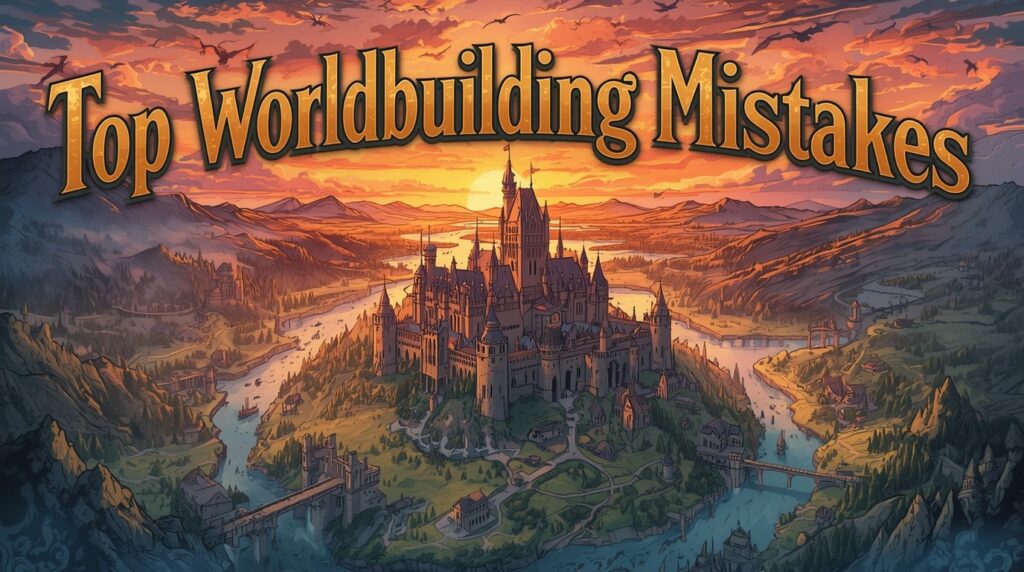
Mistake 1: Soft magic with no limits
✅The fix: write limits first. Costs create drama. If healing drains years of life, every spell is a choice. If portals need rare ore, travel has stakes. This rule turns powers into plot fuel and keeps characters’ plots tight.
Mistake 2: Generic cultures
✅The fix: tie culture to land and historic events. A rain-scarce coast breeds salt guilds and strict water laws. A lost war shapes names, songs, and borders. Your “why” beats any long list. Use real-world echoes, then twist them.
Mistake 3: Timelines that wobble
✅The fix: log one anchor per century, decade, and year. Mark what changed food, speech, borders, or gods. Keep dates short. Your plot will thank you.
Mistake 4: Main cast with weak character arcs
✅The fix: give each lead a need, a fear, and a wound. Link each arc to the magic systems and the city rules. When the world pushes, your people grow. Your story elements lock together.
Mistake 5: Copying the first AI-generated draft
✅The fix: run the “Rule of Three.” Ask for three versions. Merge the best. Rewrite one paragraph in your voice. Trim clichés. This keeps sameness out.
Why Summon Worlds Is the Best Fantasy World AI Generator
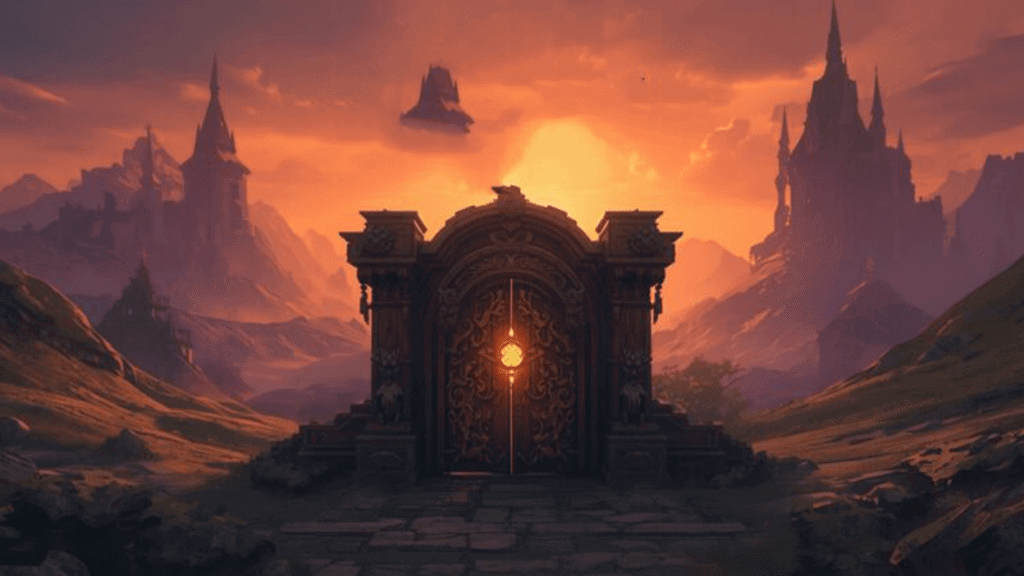
Summon Worlds is made for GMs, TTRPG groups, and writers. It helps you build characters, items, places, and lore. You can work solo or with friends in real time. Here is how the parts map to your goals:
Create images and assets fast
- AI Art Generation: make heroes, creatures, items, weapons, locations, and spells.
- Style Presets: Epic Fantasy, Steampunk, Anime, Photoreal, Airbrush, Futuristic. Great when you blend sci-fi or gaslamp flavor into a fantasy world.
- Custom Prompts + Enhance Chips: tune looks, sharpen details, and keep tone steady.
- Extra Images: expand a gallery for one character or site and republish when ready.
- Drafts / Private: keep work hidden until it’s ready to show.
Build people who feel alive
- Character Creation: detailed sheets with editable, auto-built backstories.
- AI Character Chat: talk to any character. Test voice, role, and goals.
- Voice Generation: pick unique voices; let scenes “play” while you listen.
- Context Memory: the chat remembers lore, tone, and past choices.
- Character Instructions: set values, flaws, humor, and emotional range.
- Knowledge Integration: keep the chat aware of world facts and history.
- Cost Transparency + Memory Limits: clear usage and tier rules so you can plan.
Prep faster for TTRPG sessions
- 5e Alignment + Optimization: auto base stats, ability scores, actions, and tools you can edit. Good for quick NPCs or stat blocks that match your tone.
Create and share safely
- Social Feed: like, comment, follow, and find new ideas.
- Collections: group story elements and art like a mood board.
- Publishing Controls: draft, private, or public.
- Community Integration: share in your spaces when you wish.
Fuel and growth
- Mana System: in-app creative fuel.
- Daily Rewards: earn free mana.
- Pro Tier + One-time Purchases: get more mana or perks, as needed.
👉🏻Bottom line: you control the tone and the rules. The app speeds the busywork so your creative process stays fun.
Step-by-Step Workflow to Build a Fantasy World with AI

1️⃣Step 1: Set your north star
Write one line that sums up the world. Example: “Storms power the guilds.” This guides tone, story elements, and stakes.
2️⃣Step 2: Define the magic systems (with limits)
List three things your magic can’t do, two costs, and one flaw. Now your system has tension. This locks plot and character arcs to real choices.
3️⃣Step 3: Map culture through a historic event
Pick one event that still shapes life today. A lost queen. A plague ship. A sky mine collapsed. Show how food, law, or trade changed. This makes the place feel real.
4️⃣Step 4: Build your core cast
Give each lead a want, a fear, and a bond to the place. Use AI Character Chat to test voice. Ask how they argue. Ask what they hide. Edit the replies so they sound like people you’d write.
5️⃣Step 5: Sketch characters, plot, and character arcs
Note one inner change and one outer quest for each lead. Keep the steps small. Tie each beat to a rule of the world. If magic costs blood, a healer’s arc is about guilt and need.
6️⃣Step 6: Create immersive visuals
Use art tools to build faces, relics, shops, and roads. Use style presets to keep a steady look. Add sci-fi touches if your setting bends toward Starcraft or clockwork. Keep it light. Your text still leads.
7️⃣Step 7: Test scenes in chat
Run a scene in the tavern or the court. Ask for three scene beats. Pick the best. Rewrite lines so they match your voice. This cuts AI-generated noise and keeps your hand on the wheel. Research shows creators who keep control of key steps protect their voice and values.
8️⃣Step 8: Lock rules with short notes
Create a one-page guide: money, travel time, taboos, and spell limits. Add three sample sayings or proverbs. This anchors world-building with quick checks.
9️⃣Step 9: Keep a light canon
Use collections and tags. Store maps, laws, and NPC ties. Add a “truths” note for each region. Your prep stays ready for the table or the page.
How to Start with Summon Worlds Today?
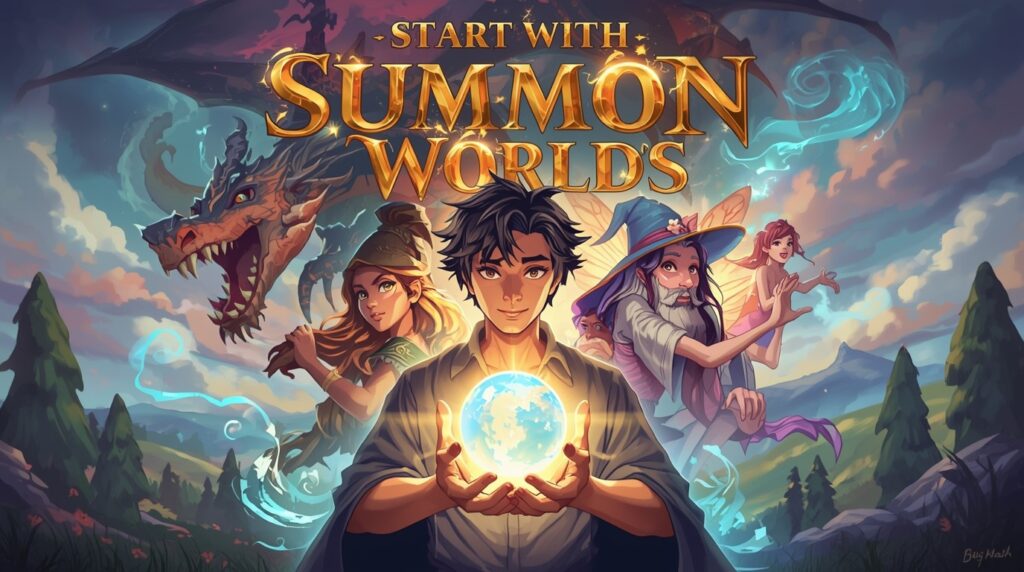
You can build a world that feels real and still sounds like you. Set clear rules. Give magic systems a cost. Anchor one historic event. Shape story elements around people and power. Track tight character arcs. Trim clichés.
Summon Worlds speeds the work and keeps your voice. Draft art, items, NPCs, and notes fast. Use chat memory and 5e helpers when time is short.
👇Ready to create immersive worlds?
Try Summon Worlds, the Fantasy World AI Generator, free on Google Play and the App Store. Build now. Keep control.
Disclaimer: Summon Worlds and the content on summonworlds.com are not affiliated with, endorsed by, or sponsored by Wizards of the Coast LLC. Dungeons & Dragons, D&D, and related terms are registered trademarks of Wizards of the Coast. Any references to D&D game mechanics, settings, or terminology are made for educational, commentary, and fan content purposes only. This blog does not reproduce or distribute official D&D content. All original ideas, characters, and creative content in this post are the intellectual property of OpenForge LLC, the parent company of Summon Worlds.